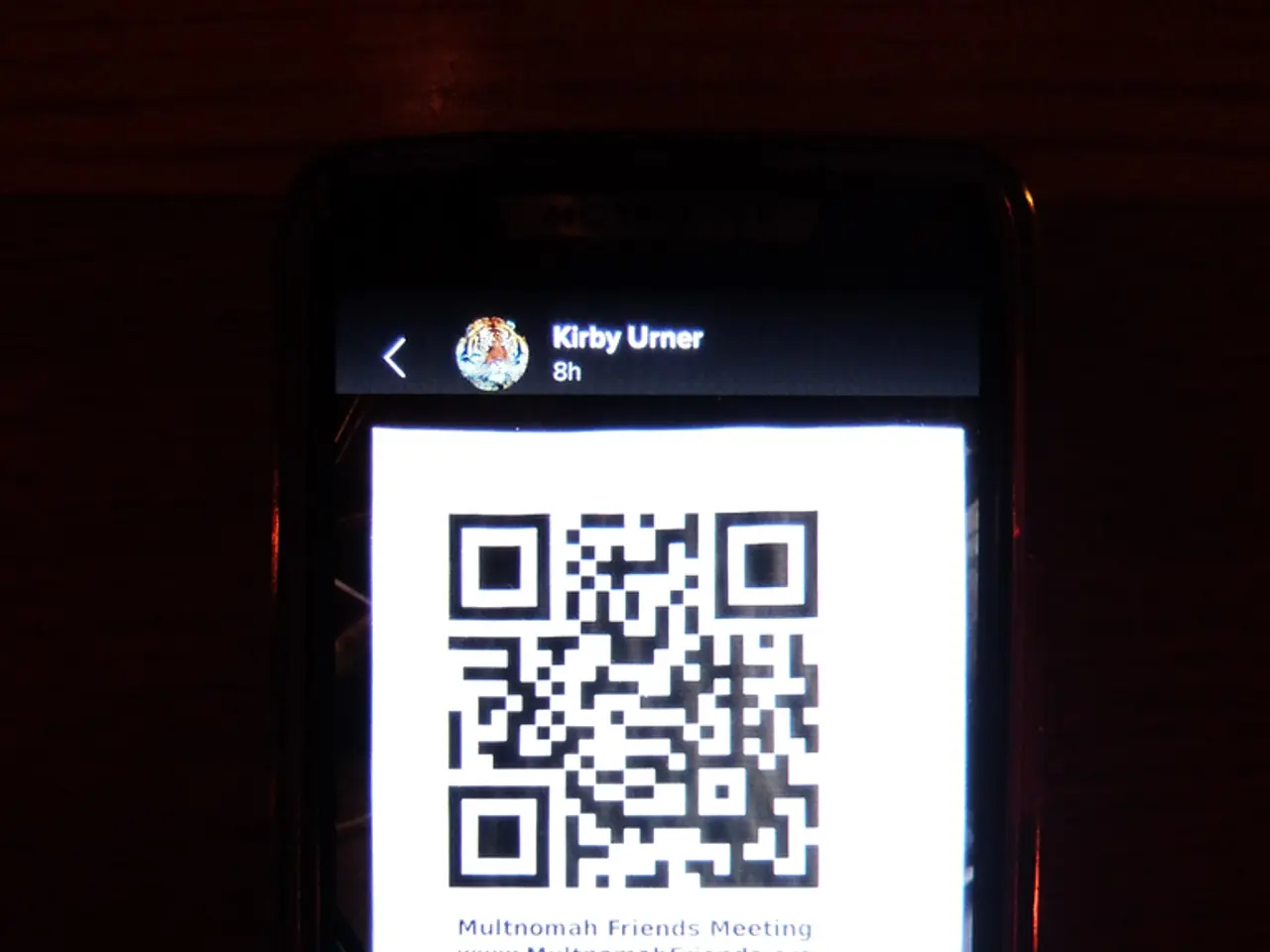5G Access Point Names Set by Bell Mobility
In order to ensure seamless internet and MMS services on your Bell Mobility-powered Android or iOS device, you may need to manually input specific APN information into your device's cellular settings. Bell does not always automatically provision these settings.
For Android Devices
- Open the Settings app.
- Navigate to either SIM cards & mobile networks, Connections, or Network & Internet.
- Select your Bell SIM card.
- Tap on Access Point Names. If you don't see it, you may need to add a new APN by tapping Add or .
- Input the following Bell APN details:
- Name: Bell Internet
- APN: pda.bell.ca
- MMSC: http://mms.bell.ca
- MMS Proxy: mmsproxy.bell.ca
- MMS Port: 8072
- MCC: 302
- MNC: 610
- APN type: Internet+MMS
Leave other fields blank or as default.
- Save the settings, select this APN as active, and restart your Android device to apply.
For iOS Devices
- Open the Settings app.
- Tap on either Cellular or Mobile Data.
- Tap on Cellular Data Network or Mobile Data Network.
- Enter the Bell APN details:
- Cellular Data:
- APN: pda.bell.ca
- Username: (leave blank)
- Password: (leave blank)
- MMS:
- APN: pda.bell.ca
- Username: (leave blank)
- Password: (leave blank)
- MMSC: http://mms.bell.ca
- MMS Proxy: mmsproxy.bell.ca:80
- MMS Max Message Size: 1048576
- MMS UA Prof URL: (leave blank)
- Exit settings and restart your iPhone.
After restarting, your device should be able to use Bell’s internet and MMS services properly. These settings are standard for Bell Mobility, but it's best to verify the values via Bell's official customer support or website if you encounter issues.
You can also manage or troubleshoot settings through the MyBell app, which provides support and service management for Bell customers on both Android and iOS.
- To enhance their functionality, you might consider updating the APN settings on your smartphone, specifically the values for MMS and internet, as these details are crucial for seamless internet and MMS services on Bell Mobility devices.
- Among the various gadgets in today's digital age, smartphones with the correct APN settings, like those detailed above for Bell Mobility, can ensure a smoother experience when using internet and MMS services.