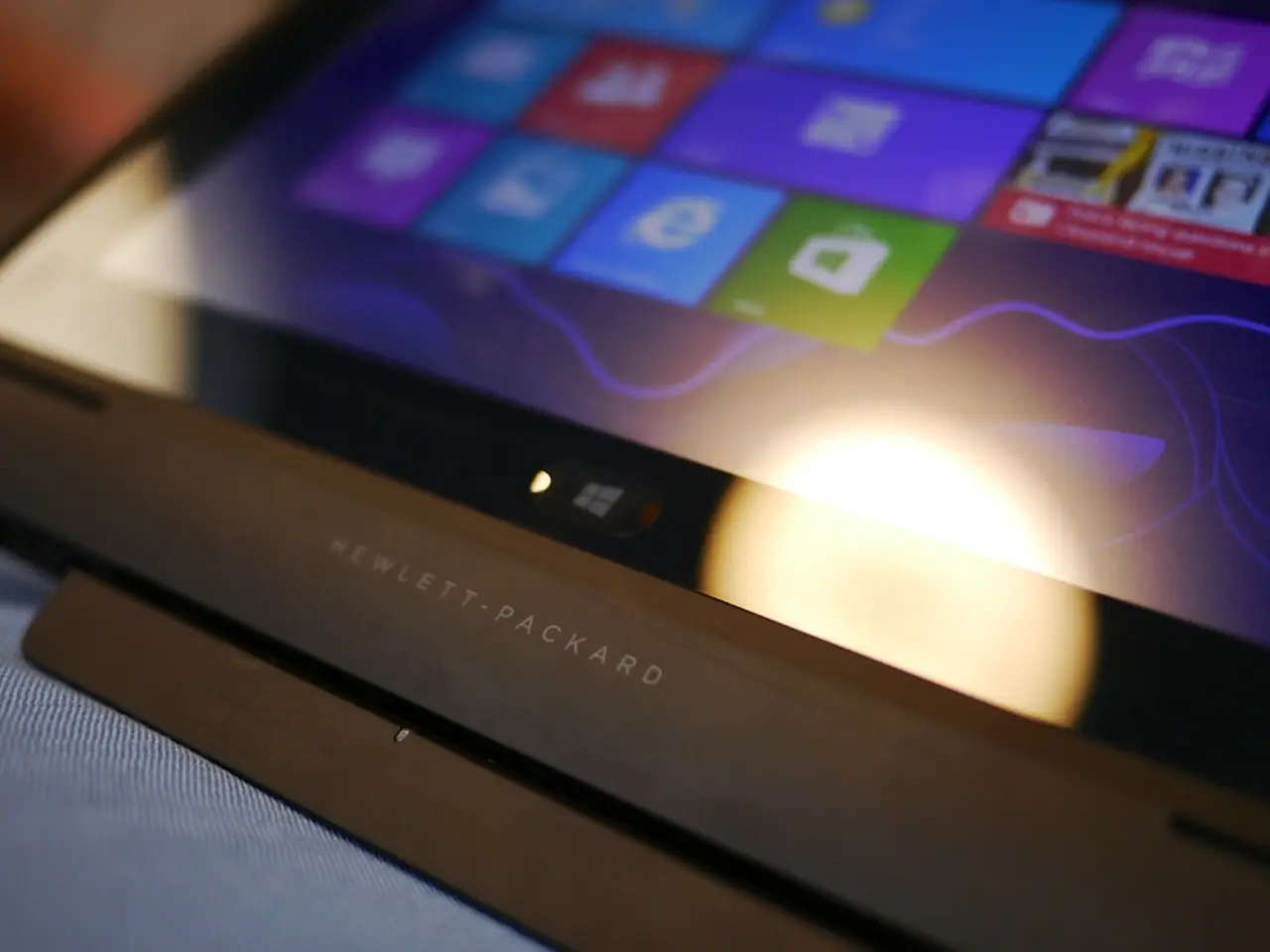Adopting User-centric Approach through Tab Integration
Navigating through complex websites and applications can often be a daunting task for users. However, a well-designed tabbed user interface (UI) can make this process smoother, quicker, and more intuitive. Here are some best practices for designing a tabbed UI that enhances user experience and reduces cognitive load.
Keep it Simple and Clear
A tabbed UI should be simple and clear, with a limited number of primary tabs. Ideally, there should be between three to five primary tabs to avoid overwhelming users and to streamline content access, improving retrieval efficiency.
Combine Icons with Clear Text Labels
To improve quick recognition, use intuitive, recognizable icons alongside concise labels. This combination can reduce cognitive load by about 31%, boosting usability by over 70%.
Highlight the Active Tab
To increase user confidence in navigation, use distinct color changes or visual differentiation to show the current active tab. This can increase user confidence in navigation by up to 60%.
Maintain Touch Target Sizes
To reduce errors, especially on mobile devices, maintain touch targets at or above 44x44 points. This ensures that users can easily tap the correct tab without accidentally selecting a neighbouring one.
Maintain High Color Contrast
Select colors that stand out from surrounding elements and meet accessibility guidelines. This can improve visibility and increase user interaction by around 30%.
Support Hierarchical Navigation
Use breadcrumbs or hierarchical structures within the app to indicate user location and enable drill-down navigation with clarity. This can enhance navigation success by about 38%.
Integrate Swipe Gestures (for mobile)
Allow users to switch between tabs using swipe gestures to provide fluid, intuitive transitions. This is favored by over 65% of users.
Provide a Consistent Layout and Structure
Keep the interface consistent across screens, with predictable placement of elements like navigation bars and breadcrumbs. This helps users build familiarity and confidence in navigation.
Prioritize Content Visibility
Display key content above the fold and summarize information in tabs. This avoids overwhelming users and using expandable or secondary interactions for details.
Test Iteratively with Users
Regular usability testing and incorporation of user feedback can significantly reduce task completion time and improve satisfaction.
Avoid Overcrowding the Tab Bar
For secondary navigation, handle it inside each tab using clear submenu items or collapsible panels rather than overcrowding the tab bar itself, to maintain simplicity and avoid user confusion.
In summary, effective tabbed UI design hinges on simplicity and clarity by limiting choices, clearly labeling tabs, visually emphasizing active states, supporting multi-level content with hierarchical and breadcrumb navigation, while maintaining strong usability principles especially on mobile platforms. A consistent design reduces the cognitive effort required to decode the visual representations in a user interface.
Tabs take inspiration from file folders and indexed address books, enabling users to jump quickly to their target section by holding a particular label and opening the book on that page. They are purposefully broad so the user can gradually channel into the user interface to access more specific content without having to scan all of the available contents a site has to offer at once.
If there is only a small amount of information in a number of tabs, consider using a different design pattern. The Skype webpage maintains a consistent design across all pages to allow free and easy movement around the contents. The tabbed user interface is a solution for navigating multi-level sites, systems, applications, dialogue boxes, panels, or windows.
To implement navigation and module tabs, establish how the site contents will be divided, assign a logical and unambiguous tab label to each category, arrange all labels horizontally, distinguish the currently selected tab from the rest, and place some form of boundary around the tab and its corresponding contents. Avoid using too many categories with tabs, as it may lead to confusion and lower efficiency.
- A well-designed tabbed UI, inspired by file folders and indexed address books, can allow users to jump quickly to their target section, offering a solution for navigating multi-level sites, systems, applications, and dialogue boxes.
- In the process of implementing navigation and module tabs, it's crucial to divide the site contents logically, assign clear and unambiguous labels to each category, and maintain a consistent layout and structure, making the interface easier for users to decode visual representations.
- To ensure an intuitive and efficient user experience when navigating through complex websites and applications, technology should be leveraged to support elements like swipe gestures on mobile devices, high color contrast for improved visibility, and virtual breadcrumbs for clear indications of user location.