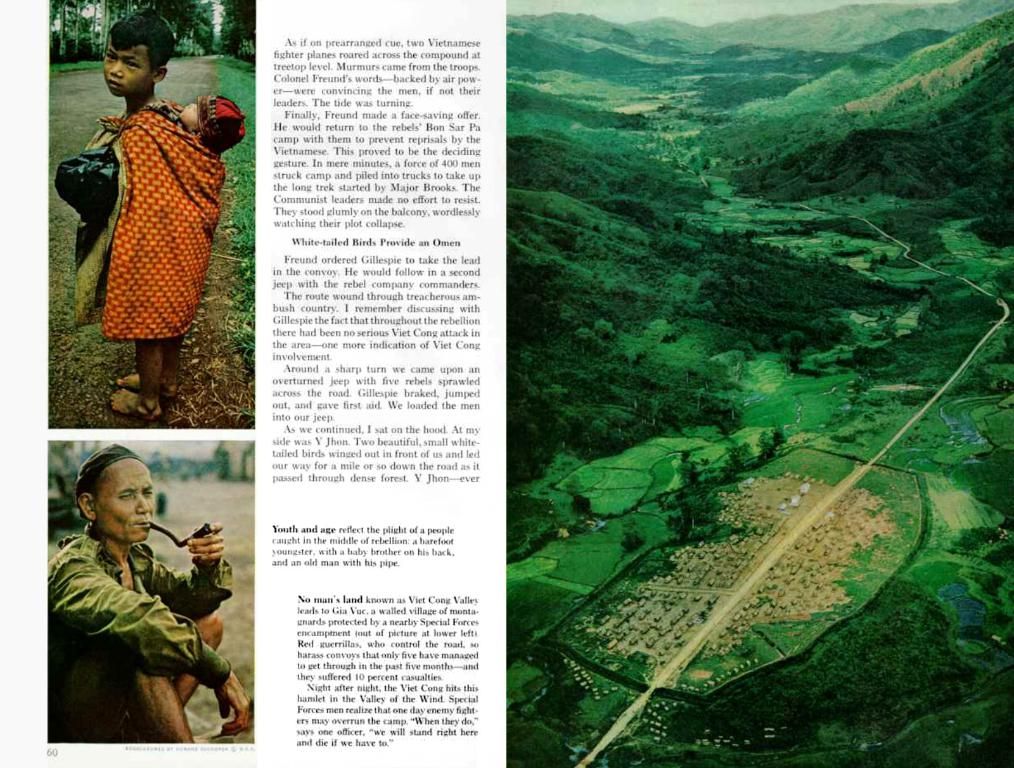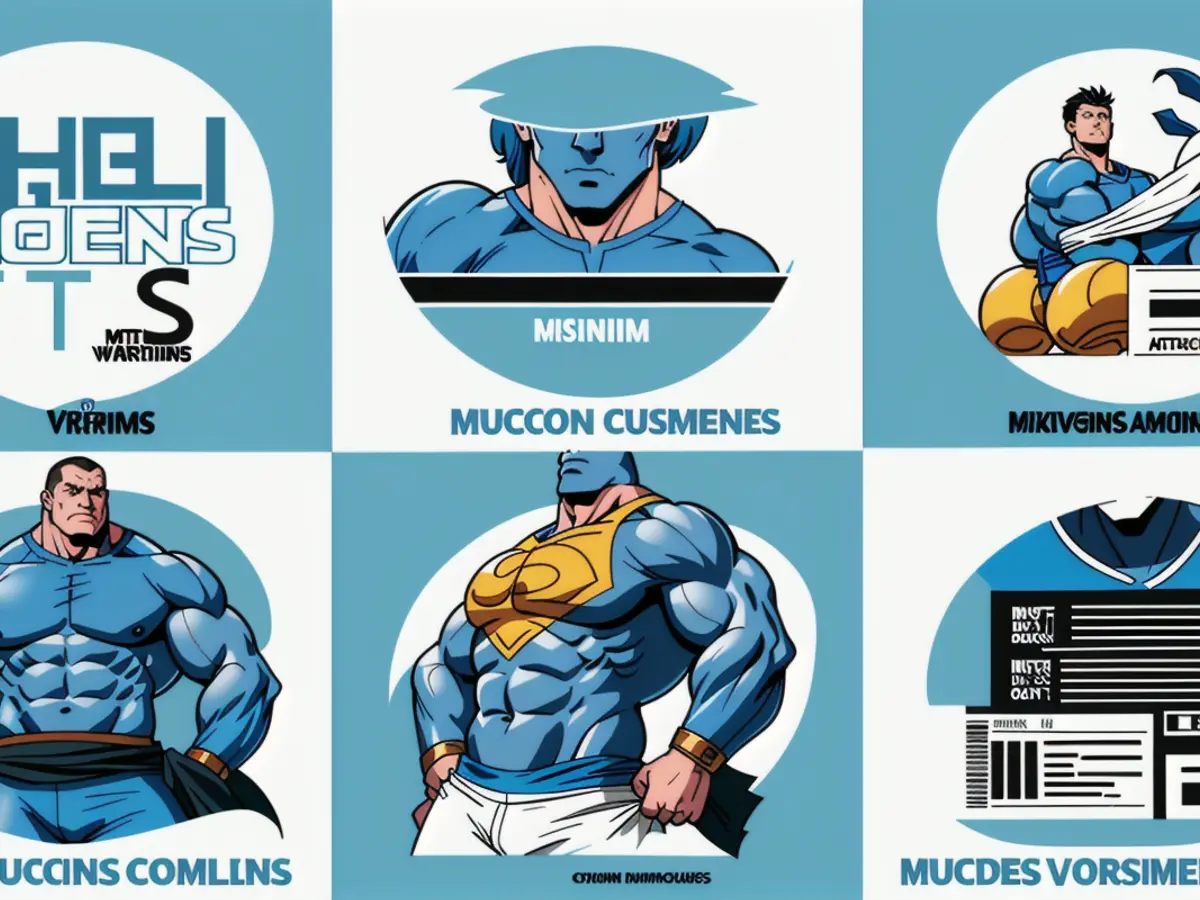Appium: A Guide for Your Tech Job Interview
Appium Interview Inquiries and Responses for Beginners (2025 Edition)
Want a shot at landing that dream tech-based job? Brush up on these 15 top Appium interview questions and answers to give yourself a competitive edge!
Getting Started with Appium
Q1: What is Appium, and how does it work?A1: Appium is a versatile, open-source mobile app automation solution that enables testing on various platforms such as iOS, Android, and Windows. Appium connects to the mobile app being tested via the WebDriver protocol and acts as an intermediary between the test scripts and the application.
Q2: What are the fundamental features of Appium?A2: The key features of Appium include cross-platform compatibility, support for native, hybrid, and web apps, the use of WebDriver protocol, open-source nature, and minimal requirement to modify the app under test.
Appium vs. Selenium
Q3: What's the difference between Appium and Selenium?A3: Though Selenium and Appium both use the WebDriver protocol, the primary difference lies in their focus - Selenium is tailored for web application automation, whereas Appium is designed specifically for automating mobile apps and offers capabilities unique to mobile devices.
iOS and Android Testing with Appium
Q4: How do I set up Appium for iOS testing?A4: To set up Appium for iOS testing, follow these steps:1. Install Apple Developer tools (Xcode)2. Obtain a provisioning profile3. Set up an iOS simulator or actual device4. Configure Appium with the necessary features (app path, platform version, device name, etc.)
Q5: How do I set up Appium for Android testing?A5: For Android testing configuration, follow these steps:1. Install Android SDK2. Set up AVD (Android Virtual Device) or an actual device3. Configure Appium with the required settings (app path, platform version, device name, etc.)
Desired Capabilities in Appium
Q6: What is the role of Desired Capabilities in Appium?A6: Desired Capabilities define the settings and capabilities for the Appium session. It encapsulates essential details such as the app path, platform version, and device name, as well as other relevant parameters.
Locating Elements with Appium
Q7: How do you locate elements in Appium?A7: Locate elements in Appium using various strategies, including ID, Name, XPath, Accessibility ID, Class name, Android UI Automator, IOS Class Chain, and Tag name.
Additional Appium Tools and Practices
Q8: What is Appium Inspector?A8: Appium Inspector is similar to Selenium IDE's record and playback feature. It records and simulates native application behavior and generates test scripts in any selected language. However, the Appium Inspector utilizes the UI Automator viewer by default and doesn’t support Windows.
Q9: What are some popular Appium frameworks and tools?A9: Some renowned Appium frameworks and tools include Appium Server, client libraries, TestNG, Cucumber, Selenium Grid, and others.
Q10: What are Prerequisites to use Appium?A10: Essential prerequisites for using Appium include Android SDK, JDK, TestNG, Cucumber, Eclipse, Selenium Server JAR, Web driver Language Binding Library, Node.js, APPIUM for Windows, APK App Info on Google Play, and JavaScript.
Q11: Which tools are available in Appium for debugging?A11: Appium provides various tools for debugging, such as Appium Inspector, server logs, device logs (Android logcat and iOS console), and debugging tools in programming languages like Java, Python, and JavaScript.
Q12: What are some best practices for Appium test automation?A12: Some best practices for Appium test automation include crafting relevant and expressive element locators, writing readable and maintainable test code, employing a testing framework like Cucumber or TestNG, testing on multiple devices, updating frameworks and Appium versions frequently, and handling different screen sizes and resolutions effectively.
Limits andBest Uses of Appium
Q13: What are some limitations of Appium?A13: Appium’s limitations include the challenge of obtaining actual devices for testing, especially newer models or uncommon platforms, and certain features or functionalities may not work perfectly on all platforms.
Q14: What are some best uses of Appium?A14: Some advantages of Appium include checking app functionality across various platforms, testing data input/output, user flows/interactions, finding and repairing bugs early in the development phase, and automating test cases for repetitive tasks.
- As a devoted programmer, I often use Appium developer tools for coding mobile app automation tests in various programming languages like Java, Python, and JavaScript.
- In my experience with technology, I've found that Appium frameworks like TestNG, Cucumber, and Selenium Grid, help streamline the process of mobile app testing, allowing for cross-platform compatibility.
- When working with mobile app testing, I appreciate Appium's unique capabilities that distinguish it from other solutions, such as support for iOS, Android, and Windows platforms, as well as its ability to test native, hybrid, and web apps.