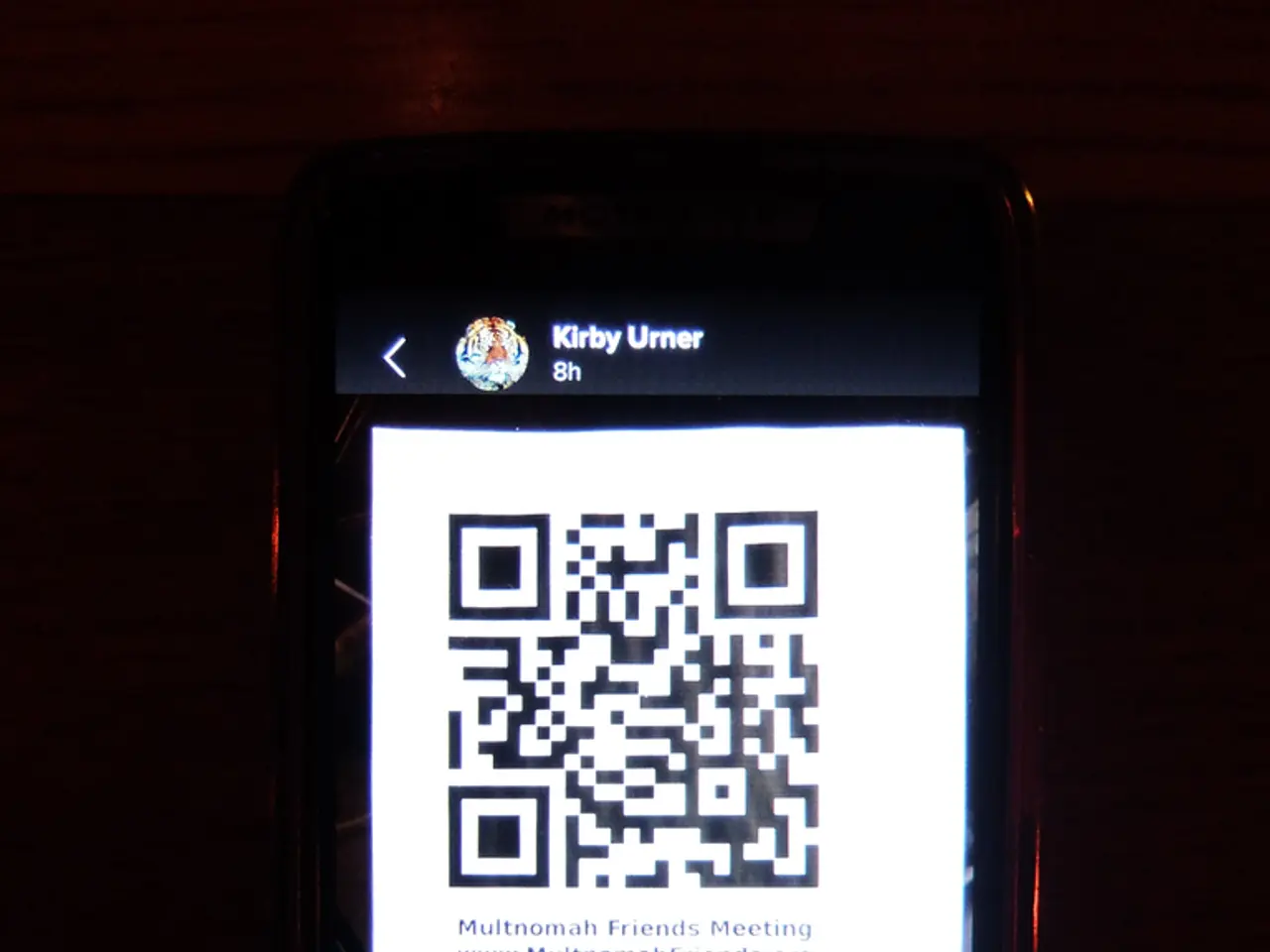"Examining QR Codes Prior to Every Scan"
Warning Signs of Quishing Scams: Protecting Yourself from QR Code Fraud
Cybercriminals are increasingly using QR codes to trick unsuspecting individuals in a scam known as Quishing. This practice involves generating QR codes that redirect to fake websites for the purpose of stealing login credentials. Here are some common warning signs to watch out for:
- Unexpected QR codes: Be wary of QR codes received via email, SMS, social media, or physical sources such as packages, flyers, or random posters. If they come with no clear sender information or return address, they may be a potential threat.
- Physical tampering: Watch out for QR codes that have been tampered with, such as stickers placed over legitimate codes or damaged/partially covered QR codes. These could indicate that the original code has been replaced with a fraudulent one.
- Enticing messages: Be cautious of QR codes accompanied by enticing or urgent messages, such as promises of discounts, special offers, or urgent requests to scan now to avoid fees. These messages are designed to pressure quick scanning without scrutiny.
- Unusual locations: QR codes that appear in out-of-context locations, like random flyers or unexpected invoices, or codes that don’t align with the expected source or purpose, should raise suspicion.
- Inability to preview URLs: The inability to preview the URL before scanning a QR code makes it a hidden threat since the QR code itself doesn’t show the destination address, unlike regular hyperlink phishing.
After scanning, you may be taken to a website that mimics a trusted service but requests sensitive information such as login credentials, personal data, or financial details, or a site that automatically downloads malware or malicious software.
Quishing scams are not always obvious, but the payment method can serve as a potential red flag. Normally, money should be transferred to the account without an extra payment confirmation. If someone insists on handling the payment outside the platform, it could be a potential warning sign.
To protect your login details, it's recommended to set up two-factor authentication (2FA) on PayPal, which can be activated for both payments and logins. This means that scammers can't access your account without a further confirmation, such as a code sent via SMS or a 2FA app.
Remember, never scan QR codes of unknown origin for safety reasons. Always choose the payment path yourself on reputable platforms. Deceptive QR codes aren't just sent via email but are also often distributed on the street. Always verify the payment methods offered on the platform and avoid using QR codes in public places like public transportation, parking meters, or even on fake parking tickets.
Stay vigilant and protect yourself from Quishing scams. For more information, contact the Consumer Advice Centre Brandenburg (VZB).
- In the world of personal-finance, it's essential to be cautious when encountering QR codes, especially those found in unexpected locations or those that seem to request sensitive financial information.
- Cybersecurity measures, such as enabling two-factor authentication (2FA) on platforms like PayPal, can provide an extra layer of protection against cybercriminals who might try to exploit QR code scams for financial gain.