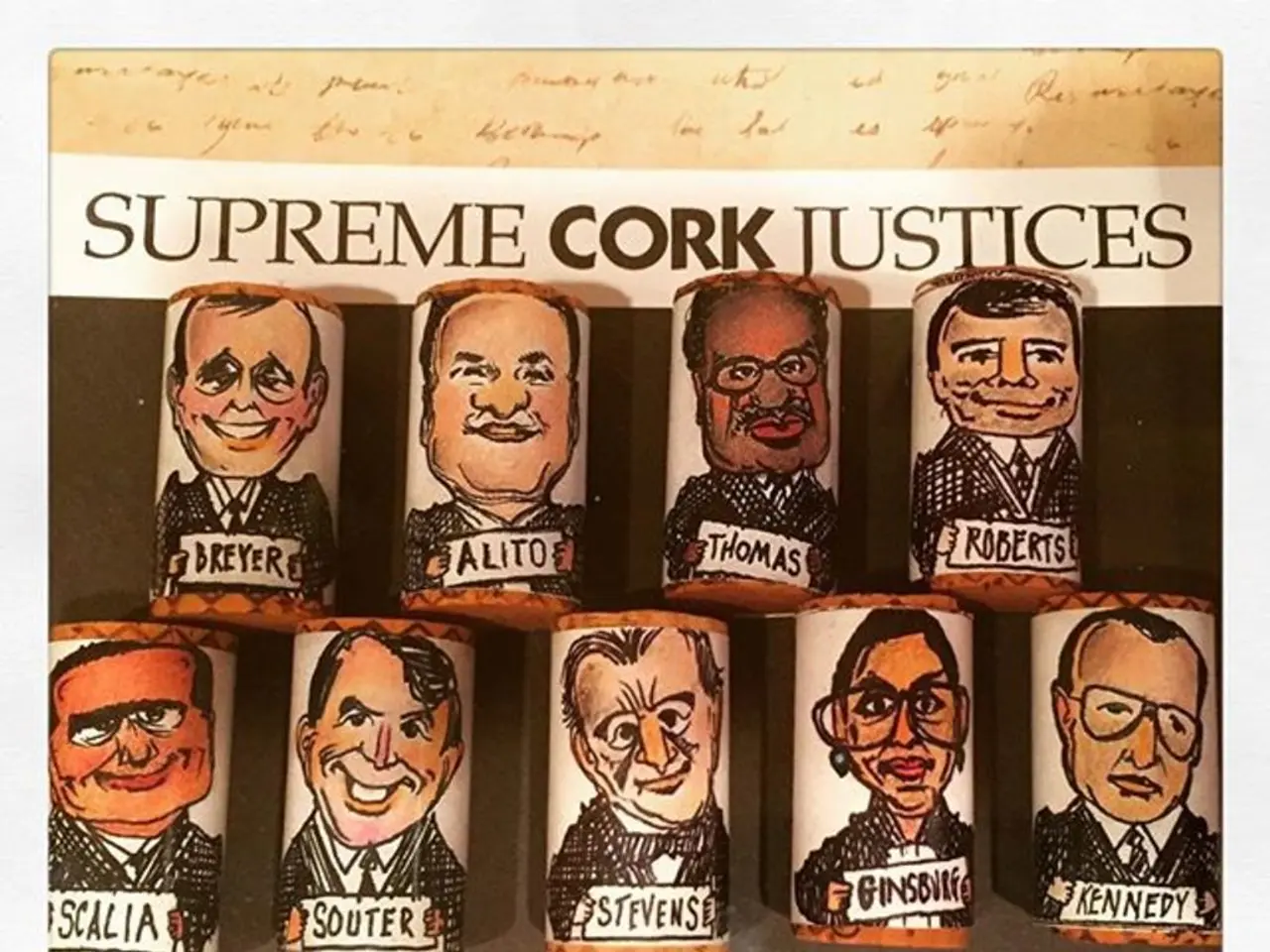Guide for Developing Animated Diagrams and Graphs within the System
In the world of data visualization, animated and interactive charts are becoming increasingly popular. This article will guide you on how to create such charts in two popular platforms: Google Charts and Weights & Biases (W&B).
Google Charts
Google Charts offers a variety of charts including bar, line, pie, scatter, and more. To create dynamic charts with animation, you can use JavaScript. The charts update automatically when data changes, supporting animations on data updates. Interactivity such as hover tooltips and responsive design for mobile and desktop is built-in.
Creating an animated chart involves defining animations using options like in the chart configuration. You embed code snippets on web pages that update the chart's data dynamically to create animation effects. This makes Google Charts suitable for web projects where you want customizable and animated visualizations with rich interaction.
Weights & Biases (W&B)
W&B is a platform that allows you to create interactive, custom charts by logging data tables and mapping fields through a Vega specification (a JSON grammar for interactive visualization). You can log charts from matplotlib or Plotly, both of which support animation.
Custom charts can be edited interactively in Vega editor within W&B UI to add animations, styling, and interactivity such as tooltips, color changes, and data transforms. Use Python code to log data and charts, controlling animation and transitions through Vega specs or interactive matplotlib/Plotly plots. This platform is developer-focused, great for experiments tracking and animated data visualizations programmatically.
Key Features
Both platforms offer features that allow users to customize their charts:
- Customize the color scheme of your chart or graph, either by choosing from colours stored in your global colour palette or by inserting hex codes of your favourite colour combinations.
- Make your graphs interactive by adding popups and hover effects. You can also enable captions on hover for added interactivity.
- Preview your animated chart or graph before publishing or sharing.
- Choose between different styles of animation, such as Linear, Bounce, and Elastic, or turn the animation off completely.
- Customize the title and subtitle of your graph or chart.
- Adjust fonts and settings related to the axes, legend, values, and appearance.
- Users can opt for monochromatic colour schemes for a professional look.
Getting Started
After logging in, users can choose a template or start with a blank canvas in both platforms. Users can also sign up for a free account on the platform to create animated charts.
Comparison
| Platform | How to create animated charts | Notes | |-----------------|-----------------------------------------------------------|-------------------------------------| | Google Charts | Use JavaScript with options and dynamic data updates in HTML pages | Requires HTML/JS coding for customization and animations | | Weights & Biases| Log data tables with Python and customize charts using Vega specs or matplotlib/Plotly animations | Useful for ML experiment visualization and interactive charting |
If your platform of interest is one of these, I can provide example code snippets or further guidance. If your platform is different, please specify it so I can tailor the instructions accordingly.
Additionally, users can add another data set to compare in their charts, create various types of data visualizations, such as bar graphs, line charts, bubble charts, scatter plots, and more. They can also publish, share, or download their animated chart as a JPG, PNG, PDF, or HTML5 file.
Here are two sentences that contain the words 'data-and-cloud-computing' and 'technology':
- Both platforms, Google Charts and Weights & Biases, are prime examples of data-and-cloud-computing technology, providing solutions for creating interactive and animated charts.
- These technology platforms facilitate the visualization of complex data types in the realm of data-and-cloud-computing, creating dynamic, animated, and interactive charts.