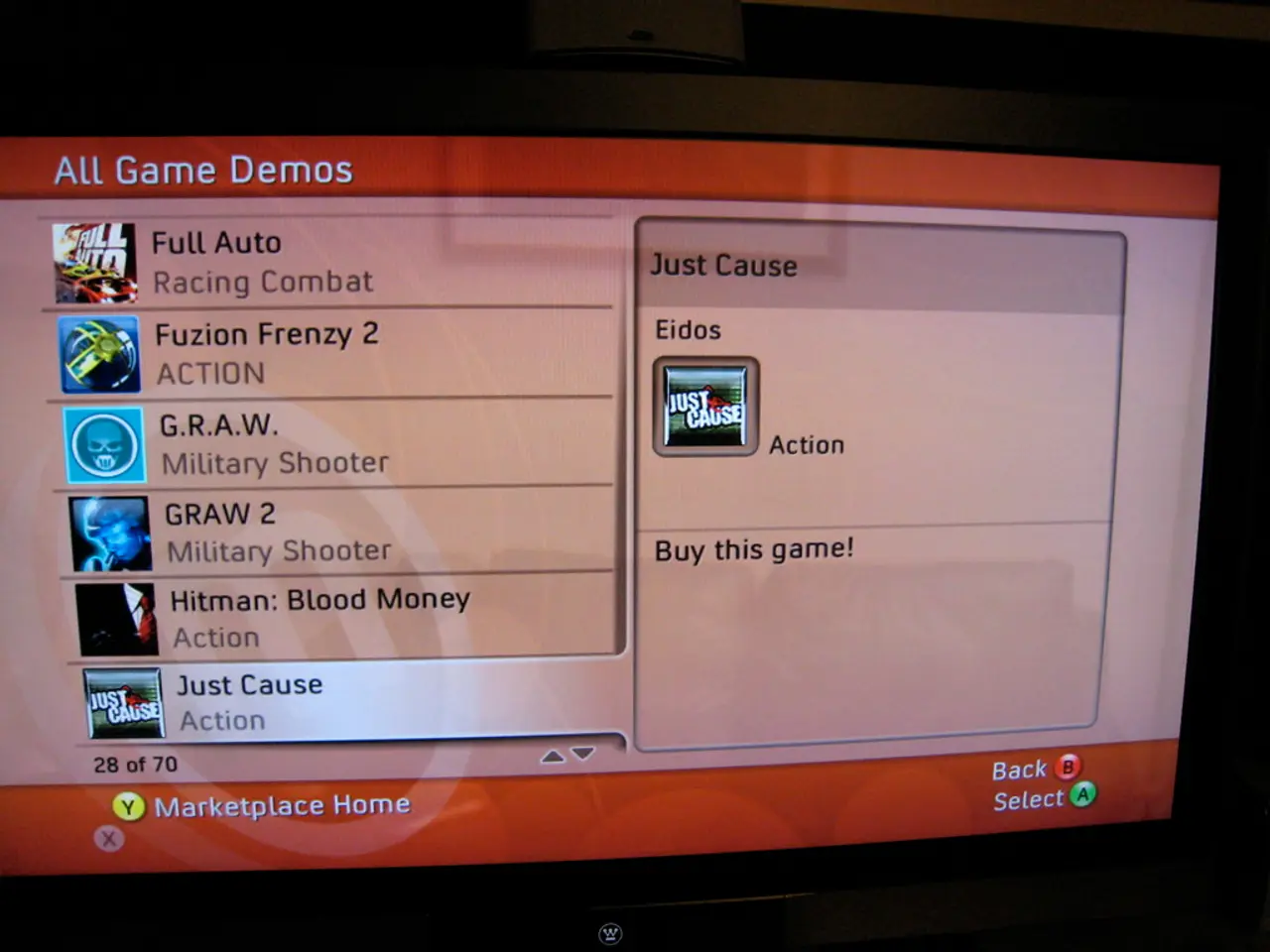Guide for Submitting an App to the Google Play Marketplace
Submitting a no-code app, such as those created using Twinr, to the Google Play Store requires adhering to specific guidelines and meeting certain technical requirements. Here's a step-by-step guide to help you navigate the process:
1. Create a Google Play Developer Account
- Register for a Google Play Developer account, which incurs a one-time fee of $25.
- Complete your account details, including payment profile and contact information.
2. Prepare Your App for Submission
- Export your no-code app from Twinr in an Android APK or AAB format, the preferred format for distribution on the Google Play Store.
- Ensure your app meets Google Play’s content policies and quality guidelines, such as:
- No malicious behavior or deceptive content.
- Ad placement follows policy if including ads.
- Proper usage of permissions.
- Conduct thorough testing on various Android devices for compatibility and performance.
3. Comply with Technical Requirements
- Target recent Android API levels (currently at least API level 33 as of 2025).
- Provide appropriate privacy policies if your app collects user data.
- App must provide a valid and secure digital signature.
- Optimize app size and assets.
4. Prepare Store Listing Information
- Create a compelling app title, description, and app icon.
- Provide high-quality screenshots and optional promotional videos.
- Indicate app category, content rating, and required permissions accurately.
5. Upload the App Bundle or APK
- Use the Google Play Console to upload your app’s APK/AAB file.
- Fill in required metadata fields and content rating questionnaires.
- Set pricing and distribution territories.
6. Set Up App Content and Compliance
- Complete the Data Safety section, detailing what user data you collect and how it’s used.
- Ensure compliance with age restrictions and family policies if relevant.
7. Submit for Review
- After completing all required fields, submit the app for Google’s review.
- The review typically takes hours to a few days. Be prepared to respond to any requested changes.
Additional Notes:
- As Twinr is a no-code platform, ensure your exported app package is compliant with Google Play packaging and signing standards.
- Twinr’s documentation or support may provide specific export and signing workflows tailored for Google Play submission.
- Pay particular attention to advertising and monetization disclosures if your app includes ads or in-app purchases, as Google scrutinizes compliance in these areas closely.
This checklist integrates typical Google Play Store submission requirements with considerations specific to no-code apps like those created in Twinr. Since there is no direct public documentation in the search results specifically about Twinr app submission, following these standard Google Play Store practices will be essential for success.
If you need guidance on exact Twinr export procedures or Play Console usage, consulting Twinr’s official support or documentation is recommended for up-to-date, platform-specific instructions.
In addition, the Google Play Store allows the inclusion of a promotional video for an app, and graphics are essential for a Google Play Store listing, including an app logo, a featured image, and screenshots. The app name is limited to 50 characters, while the brief and detailed descriptions have character limits of 80 and 4000, respectively.
- Despite using a no-code platform like Twinr to create your smartphone app, ensuring compliance with Google Play Store's guidelines for smartphones is crucial, especially in terms of malicious behavior, app size optimization, and digital signature validation.
- When preparing your no-code app, such as one created using Twinr, for submission to the Google Play Store, remember to include a promotional video, alongside a compelling app title and description, to help increase visibility among various gadgets and smartphones.