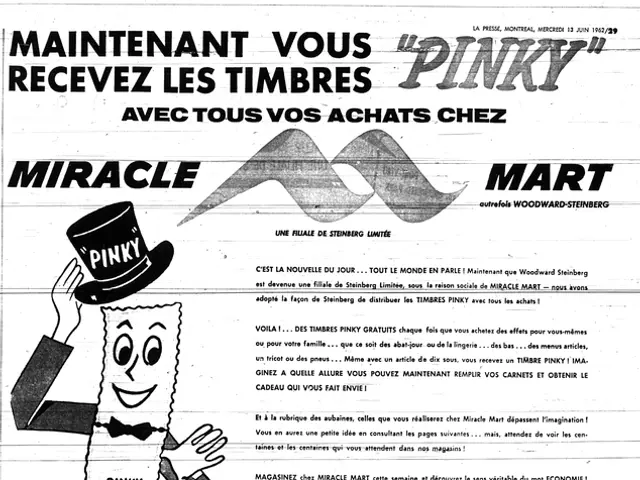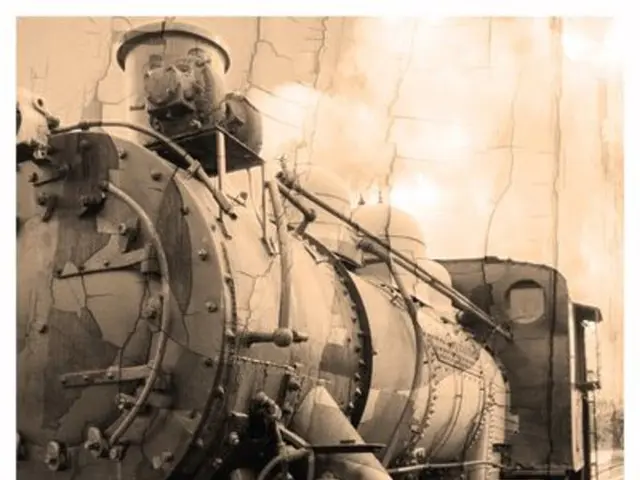Guide on Initiating a Virtual Reality Live Stream
For those looking to dive into the world of virtual reality (VR) livestreaming, here are some essential tips and practices to ensure a smooth, immersive, and interactive experience for your viewers.
**1. Plan Your VR Livestream Thoroughly**
Define clear goals, audience, and content structure to communicate your message effectively. A detailed agenda helps maintain viewer engagement. Schedule your stream in advance and promote it using emails, social media, registration forms, and branded portals to attract and inform your audience.
**2. Optimize Technical Settings for Smooth Streaming**
Use appropriate video settings such as H.264 codec, 30fps or 60fps frame rate depending on motion intensity, progressive scanning, and a keyframe interval of about 3 seconds. Maintain a consistent bitrate for stable quality and use AAC audio codec at 128 kbps stereo with a 48kHz sample rate. Ensure a stable and high-speed internet connection to avoid interruptions.
**3. Prepare Your VR Equipment and Environment**
Choose a quiet, well-lit space with minimal distractions or clutter to improve the visual and audio experience for viewers. Use high-quality VR headsets and capture setups optimized for streaming. Include good lighting and professional microphones with noise cancellation to enhance audio clarity.
**4. Test and Configure Your Streaming Software**
Set up scenes to smoothly switch between VR gameplay, commentary, and breaks, which enhances viewer experience. Test all equipment (VR system, mic, camera, internet) beforehand to troubleshoot potential issues. Utilize streaming platforms that support VR content and allow you to configure access and interactivity features.
**5. Engage Your Audience Actively**
Communicate with your viewers during the stream even if the audience is small initially to build habits and enhance interactivity. Use overlays and alerts to acknowledge followers, comments, or donations to foster connection.
**Challenges of VR Livestream**
Bandwidth limitations, cost of VR equipment and computing power, ensuring a professional tone, and avoiding technical glitches during live broadcasts are some common challenges faced in VR livestreaming.
**Popular VR Live Streaming Platforms**
Facebook Live, YouTube VR, and Twitch VR are popular platforms that offer features for both creators and viewers to engage with immersive content. Choosing the right platform depends on your target audience and content goals.
**To Discover VR Livestreams**
Explore popular platforms such as Facebook Live, YouTube VR, or dedicated VR streaming websites. Join VR communities, follow VR content creators, and subscribe to channels that offer immersive experiences. Engaging with these platforms will help you stay updated on the latest VR livestreams.
**Monetizing VR Live Streams**
Monetizing VR livestreams can be achieved through sponsorships, ads, virtual goods, and donations from viewers. Building a dedicated audience and offering unique and immersive content will attract potential revenue streams. Platforms like Patreon can help creators secure ongoing support from fans.
**Benefits of VR Livestream**
VR livestreams create a sense of presence and engagement, enhance accessibility, foster a deeper connection with the audience, and deliver stunning visuals.
**Interacting with the Audience**
Respond to comments and questions during the live broadcasting of VR events. A stable internet connection with sufficient bandwidth is essential for a smooth streaming experience.
**Setting Up VR Livestream Equipment**
Connect the VR camera to your computer, configure the streaming software, and ensure the VR headsets are functioning correctly. Proper calibration and testing are crucial to deliver high-quality immersive experiences to your audience.
**Configure Stream Settings**
Adjust video quality, frame rate, and audio settings within the streaming software for the best VR video experience.
**To Excel in VR Live Streaming**
Maintain a professional tone and engage with your audience during live broadcasts. Plan your content well, and promote your streams in advance. Ensure optimal lighting and audio quality, as these factors significantly impact the viewer's experience. Interact with viewers in real-time, enhancing their sense of presence.
*Ensure the use of high-quality gadgets, such as VR headsets and cameras, for a superior viewer experience.*Stay updated with advancements in technology, particularly those related to virtual reality, to provide the most immersive and interactive livestream experiences for your viewers.