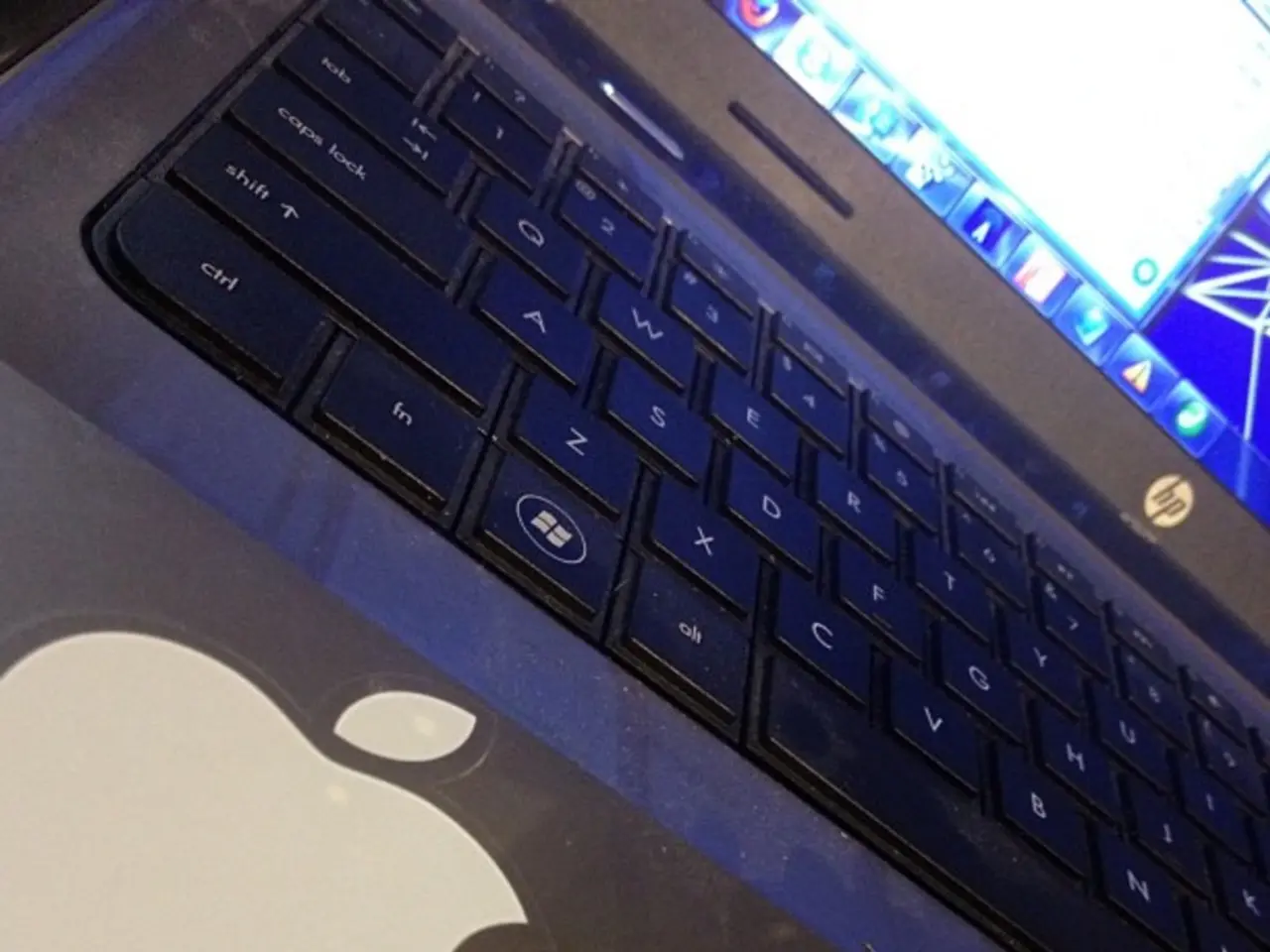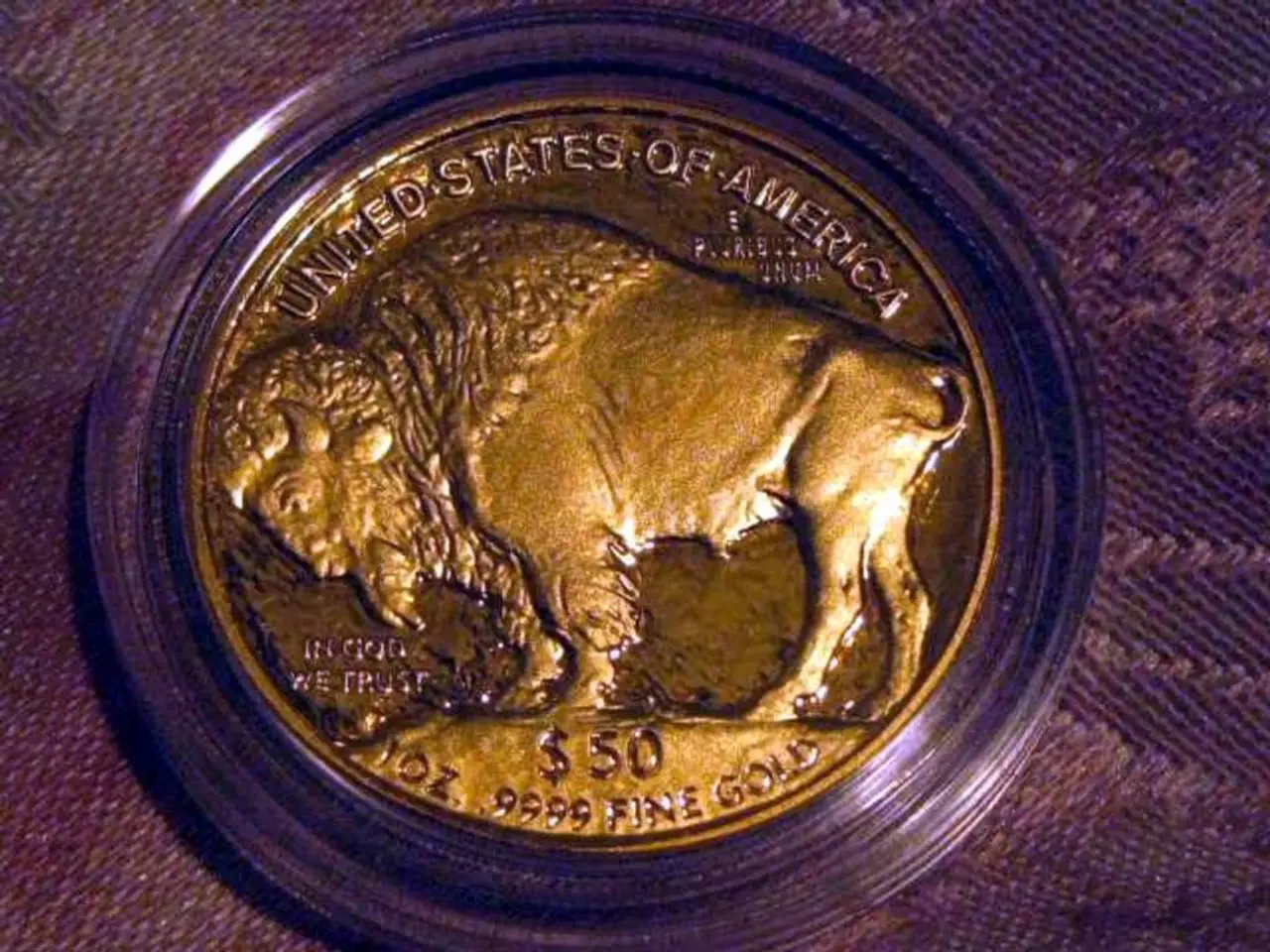Intel Processors enabled MacOS users to run Windows natively (2006-2020), allowing a dual-boot system.
In the world of Mac computers, the ability to run Windows natively has evolved significantly over the years, depending on the processor type.
Intel-based Macs, which have been a common sight for many users, offer native Windows operation through Apple's Boot Camp utility. This feature allows for dual-booting directly into Windows, providing the best performance as it bypasses the virtualization overhead[1].
On the other hand, Apple Silicon Macs, equipped with M1, M2, M3, and M4 chips, do not support native Windows installation via Boot Camp. Instead, Windows can only run on these ARM-based chips through virtualization tools such as Parallels Desktop, VMware Fusion, CrossOver, or UTM[1][3]. This means Windows runs as a virtual machine rather than directly on the hardware, which can slightly impact performance compared to native operation.
The choice between Intel and Apple Silicon processors is crucial for Mac users seeking the best possible Windows experience. While Intel processors (2006-2020) enabled native Windows compatibility on Mac computers, offering a seamless experience without performance compromises, Apple Silicon (M1/M2) can run Windows through virtualization but is limited to the ARM version[1][2][3].
During the PowerPC era (1994-2006), Mac users experienced minimal Windows compatibility with significant performance limitations. Microsoft's Virtual PC emulation software was the primary solution for PowerPC Mac users seeking Windows compatibility.
In the modern era, virtualization solutions like Parallels Desktop, VMware Fusion, and CrossOver are available for both Intel-based and Apple Silicon Macs. Parallels Desktop 18, for instance, supports Windows 11 ARM edition installation and provides seamless integration with macOS.
To ensure the smoothest experience when running Windows on a Mac, it's essential to verify system requirements, create backups, and update drivers regularly. Best practices also include using the appropriate virtualization tools for your Mac's processor type.
In conclusion, while Intel-based Macs allow native Windows operation via Boot Camp, Apple Silicon Macs require virtualization to run Windows. Understanding these differences is crucial for Mac users seeking optimal Windows functionality.
Users running Windows on Intel-based Macs can enjoy native operation through Boot Camp utility, allowing for direct hardware access and optimal performance. Conversely, Apple Silicon Macs, such as those with M1, M2, M3, or M4 chips, require virtualization software like Parallels Desktop, VMware Fusion, CrossOver, or UTM, as they do not support native Windows installation.