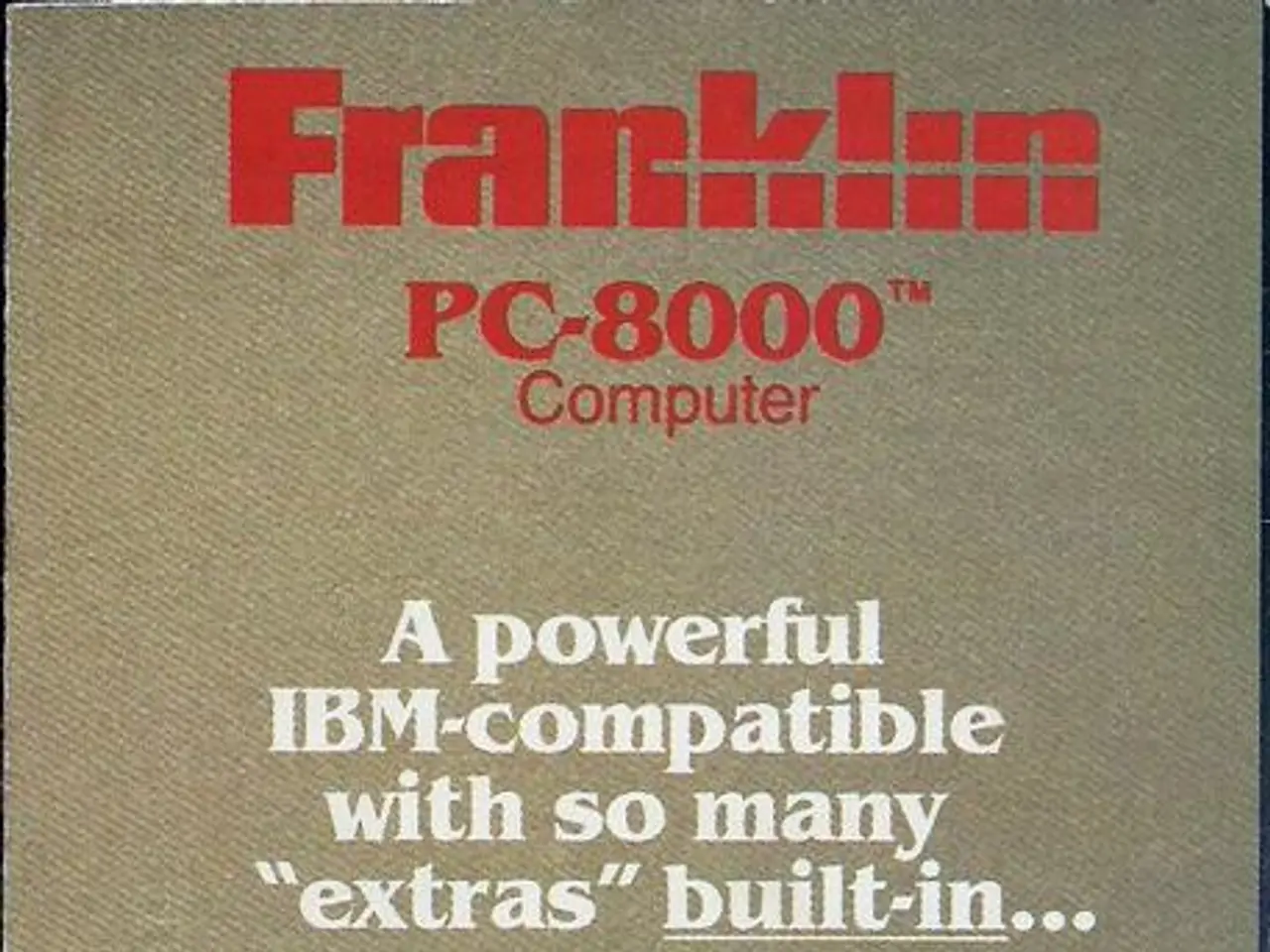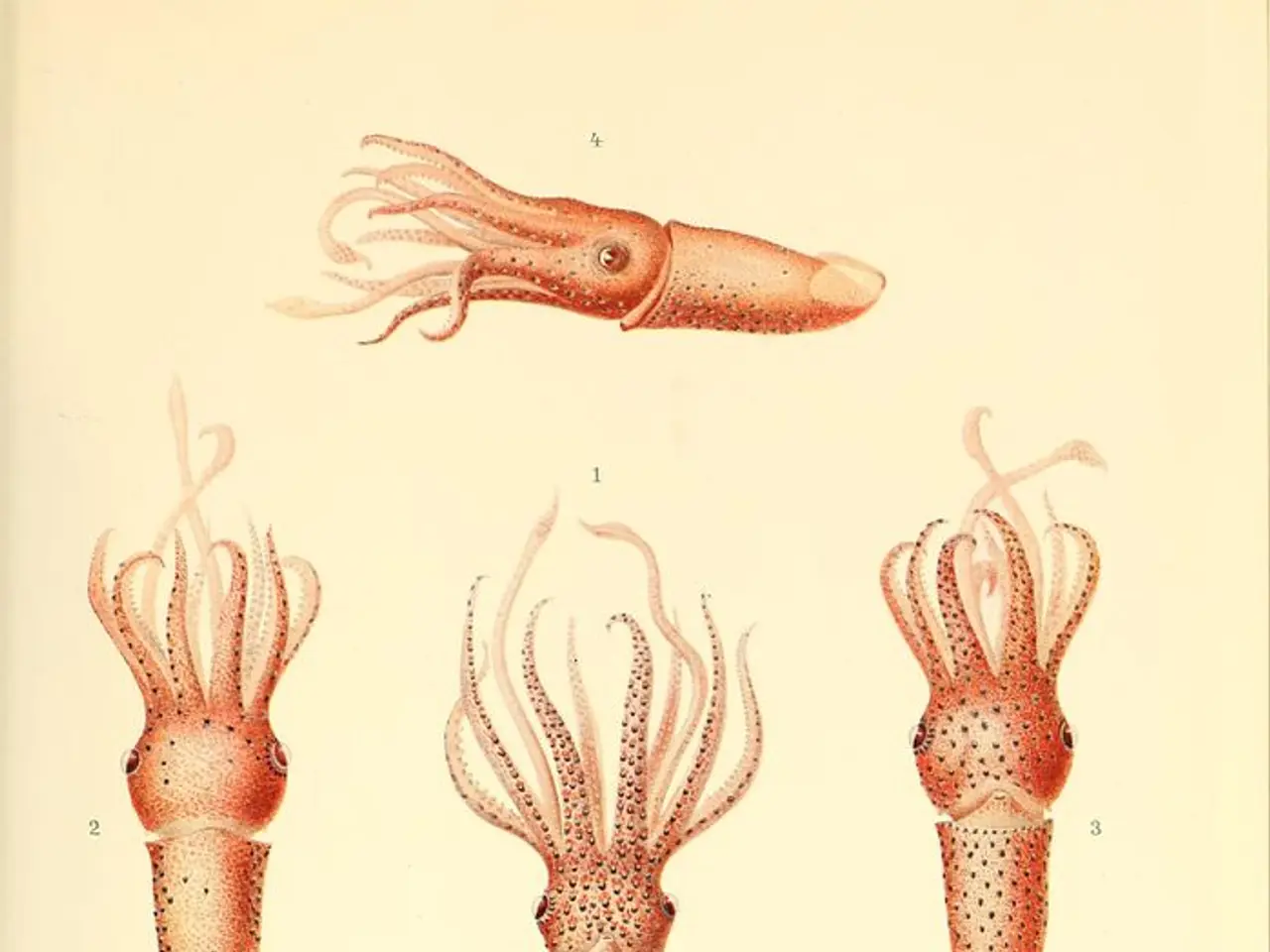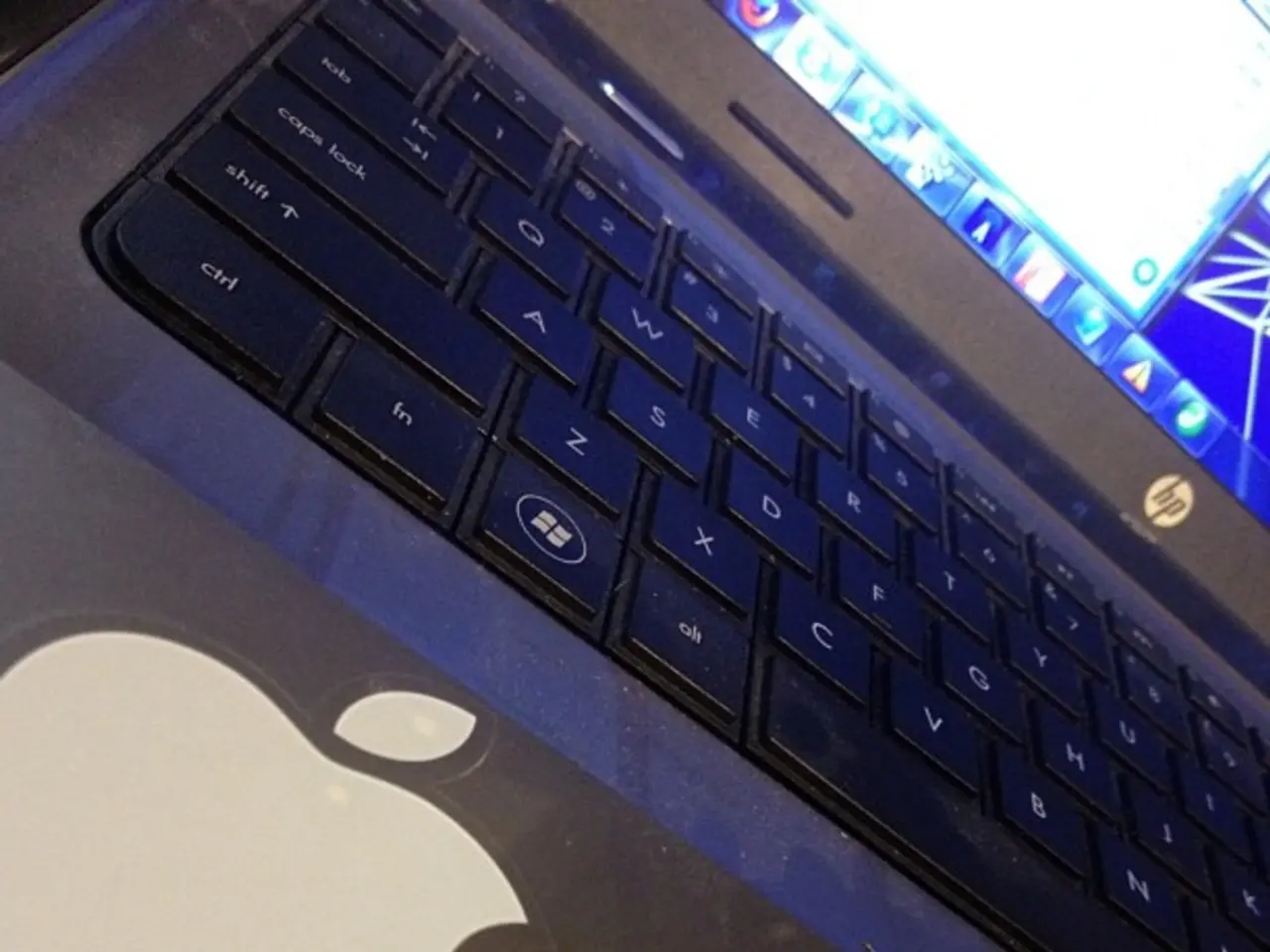Introducing the Updated Mac Computer, Featuring Increased 'Windows' Compatibility
macOS Tahoe 26, the latest iteration of Apple's operating system for Mac computers, was unveiled at WWDC 2025, bringing a host of new features and enhancements designed to unify the Apple ecosystem, boost productivity, and elevate intelligence.
**1. Design - "Liquid Glass":** The most striking change in macOS Tahoe is the adoption of the "Liquid Glass" aesthetic, a translucent, glass-like interface reminiscent of iOS 26 and iPadOS 26. This new design gives the Dock, sidebars, toolbars, and menu bar a subtle sheen with gradients and soft transparency, while still maintaining a familiar and classic feel. Users can further personalize their UI by tinting app icons, applying color-coded labels, and adding emojis to folders. The new Lock Screen includes a stylized Liquid Glass clock font.
**2. Enhanced Continuity with iPhone:** The Phone app now makes its way onto the Mac, allowing users to make and receive calls, access contacts, recents, and voicemails. New features such as Call Screening and Hold Assist are directly integrated on the Mac for a smoother communication experience. Live Activities from the iPhone, like flight updates or delivery notifications, are now supported on the Mac, keeping users informed in real-time. A new Magnifier accessibility feature, using Continuity Camera, helps users zoom in on hard-to-read text by linking the iPhone camera.
**3. Spotlight and Productivity:** Spotlight receives its most significant update ever in macOS 26, enabling users to execute hundreds of actions directly from the search interface, such as sending emails or creating notes. The revamped Shortcuts app and deeper integration of Apple Intelligence enhance automation and personalized features across the system.
**4. Accessibility & AI:** The Magnifier accessibility feature, now using Continuity Camera, assists users with visual impairments by zooming in on hard-to-read text. macOS Tahoe also supports AI assistants like Claude and ChatGPT, and integration with Apple Intelligence capabilities promises a more personalized user experience.
**5. Other Features:** Vehicle Motion Cues technology, designed to reduce motion sickness, syncs subtle on-screen dots at the edges of the display with perceived movement. macOS Tahoe also introduces support for cross-device captive Wi-Fi network sharing and updates for Xcode.
macOS Tahoe 26 marks a significant step in unifying the Apple ecosystem visually and functionally while focusing on making Macs more capable, productive, and intelligent. The widgets across Apple's ecosystem, including stock tickers and weather apps, will sport a digital glass look with transparency. The new Phone app allows users to see their Contacts and host audio and video calls. Users can customize the color of various folders, and window buttons will have more-rounded, bubble-like designs. The Messages app will allow users to combine two emojis in one and create polls. Regular borders around open windows will be semi-transparent, and sidebars and toolbars will showcase more of what's happening underneath.
- "Gizmodo" might publish an article discussing the technology and design advancements in macOS Tahoe 26, particularly focusing on the adoption of the "Liquid Glass" aesthetic that unifies the look of widgets across the Apple ecosystem.
- With the integration of the Phone app on Mac, "tech" enthusiasts might explore the future possibilities of making and receiving calls, and accessing contacts directly on their Macs, taking advantage of features like Call Screening and Live Activities.