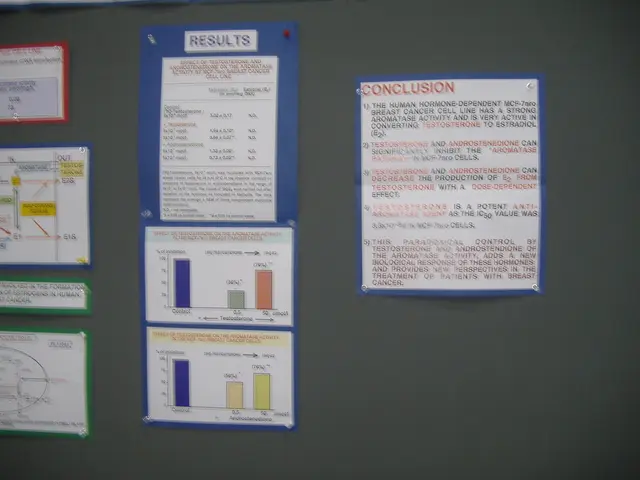Kaggle & Google Colab Offer Free GPU Access: Features & Limitations
Two leading platforms for data scientists and machine learning enthusiasts, Kaggle and Google Colab, offer free GPU access with distinct features and limitations.
Kaggle, a platform renowned for its data science competitions, provides Tesla T4 or P100 GPUs for free. Sessions last approximately nine hours, with a weekly limit of around 30 GPU hours. It's ideal for exploring datasets, participating in competitions, and short to medium training runs. Kaggle does not have paid plans, making it accessible to all users. However, it may face issues like disconnections and unpredictable free GPU access.
Google Colab, created by Google Research, offers a more flexible coding environment. It's best for projects requiring Google Drive integration and real-time collaboration. It provides T4 or K80 GPUs with sessions lasting up to 12 hours, but may disconnect if idle. For larger projects, Google Colab offers Pro and Pro+ plans, providing stronger GPUs, longer sessions, and priority use. It's suitable for training large models but has its own limits, such as possible disruptions in service and temporary storage loss.
Both Kaggle and Google Colab cater to different needs in the data science community. Kaggle is great for competitions and shorter training runs, while Google Colab excels in real-time collaboration and larger projects. Despite their free GPU offerings, both platforms have limitations that users should consider.
Read also:
- Trump announces Chinese leader's confirmation of TikTok agreement
- Enhancing the framework or setup for efficient operation and growth
- U.S. Army Europe & Africa Bolsters NATO, African Partnerships in Phase Zero
- Hydroelectric Power Generation Industry Forecasted to Expand to USD 413.3 Billion by 2034, Projected Growth Rate of 5.8% Compound Annual Growth Rate (CAGR)