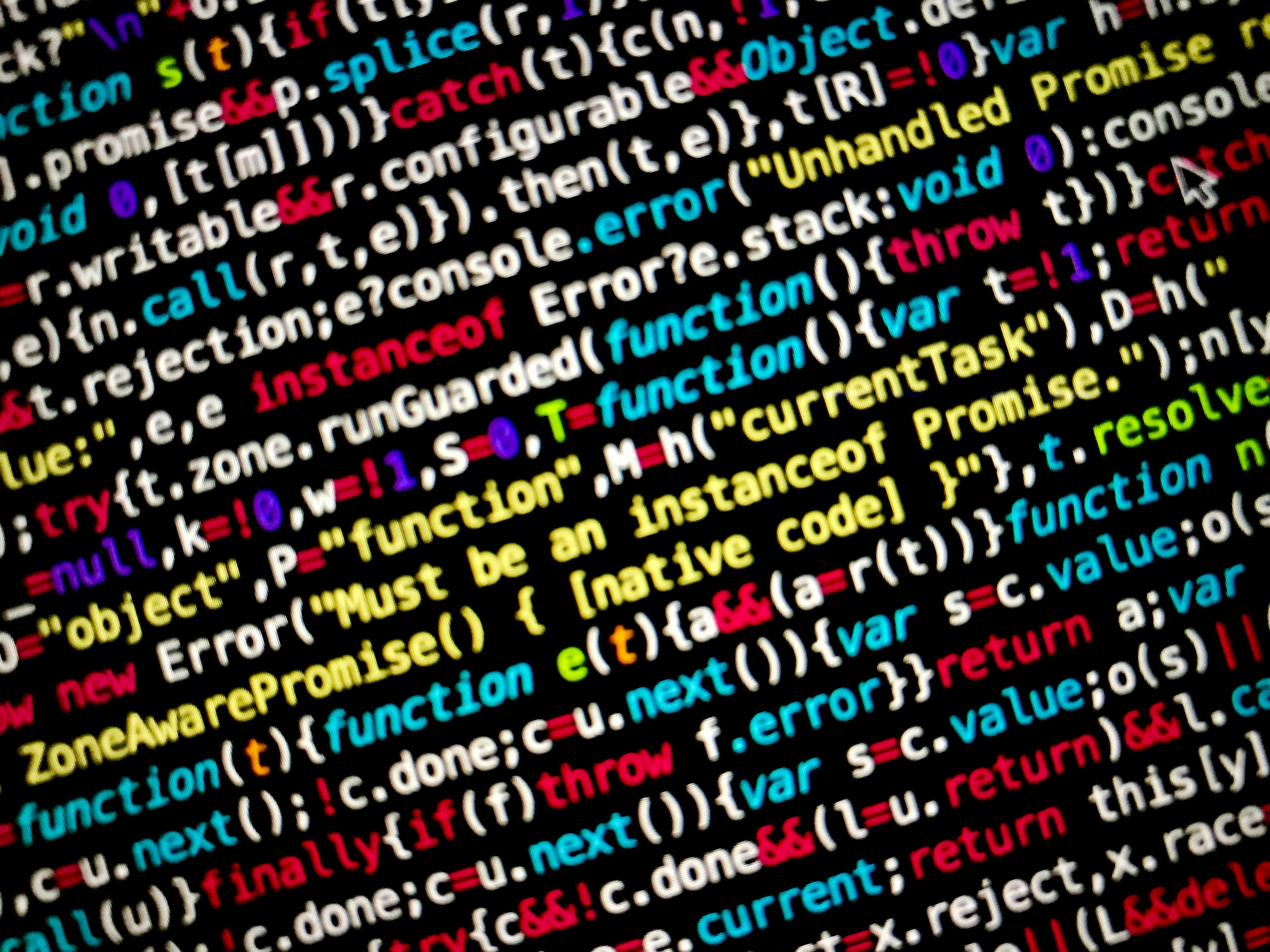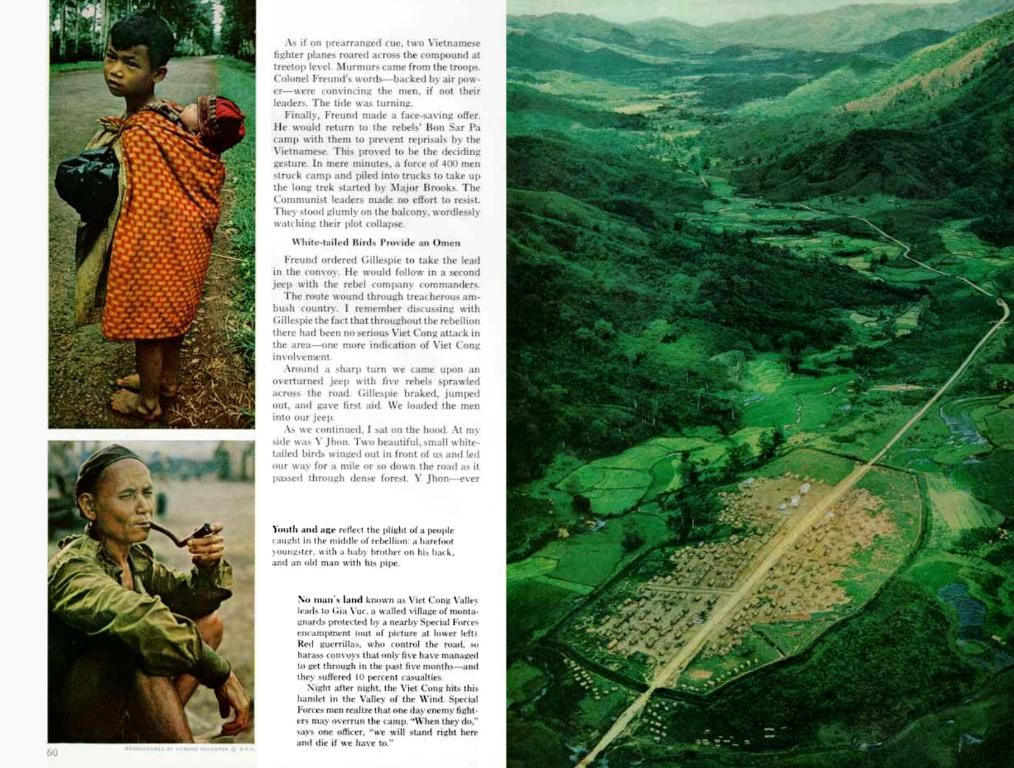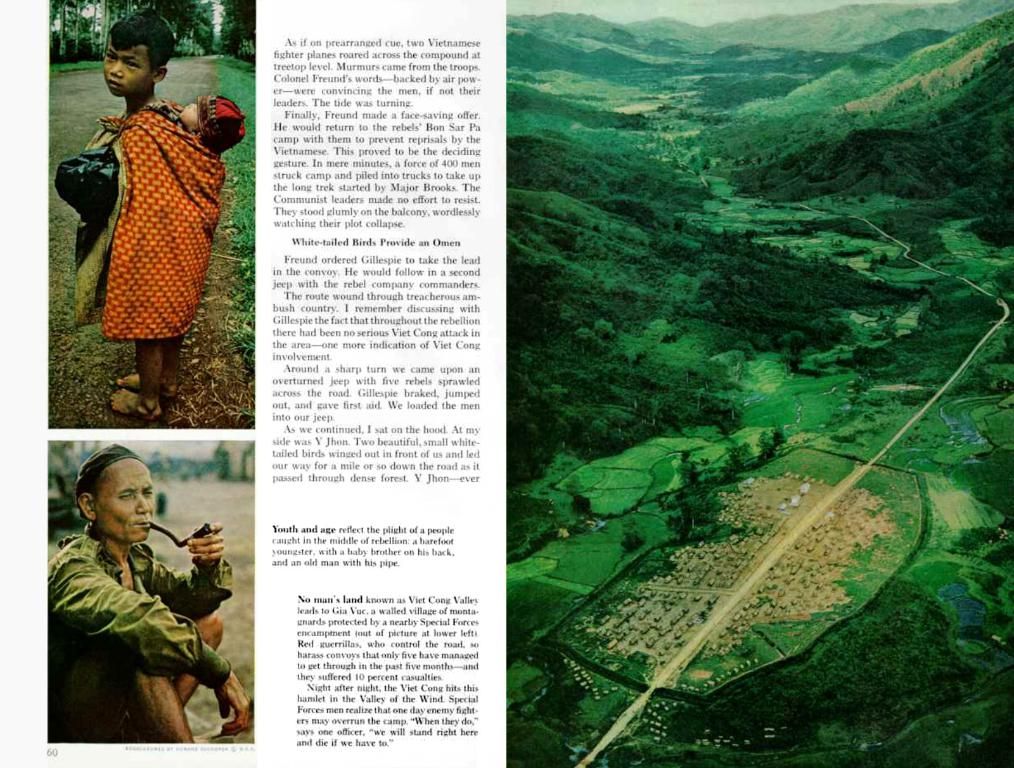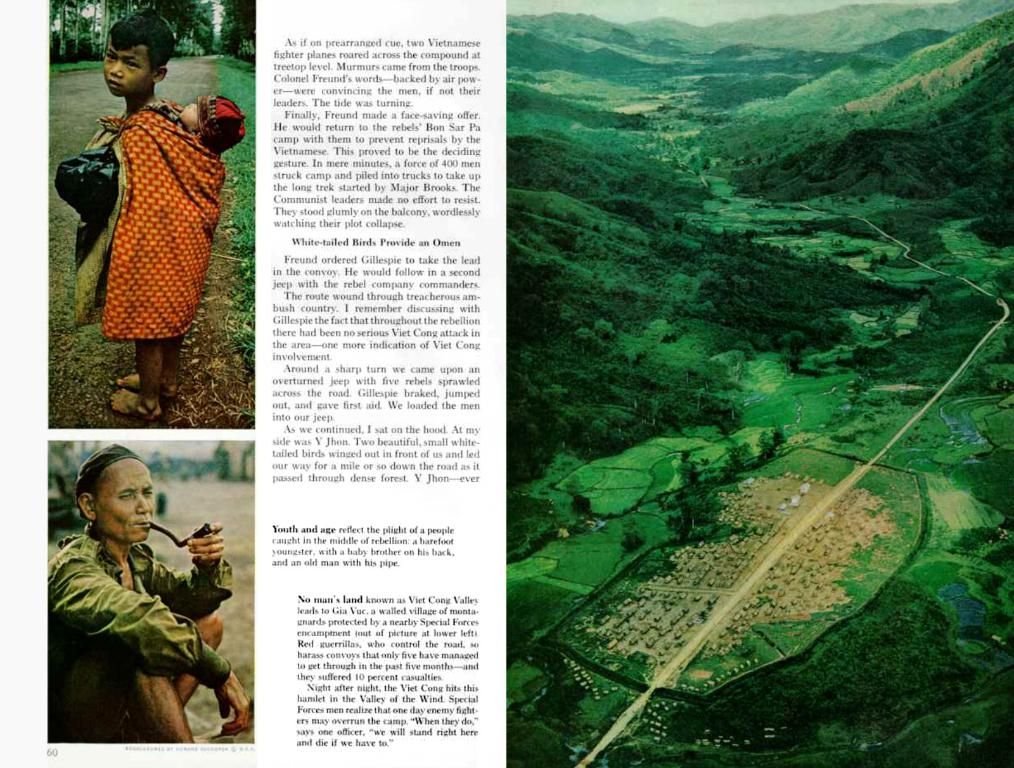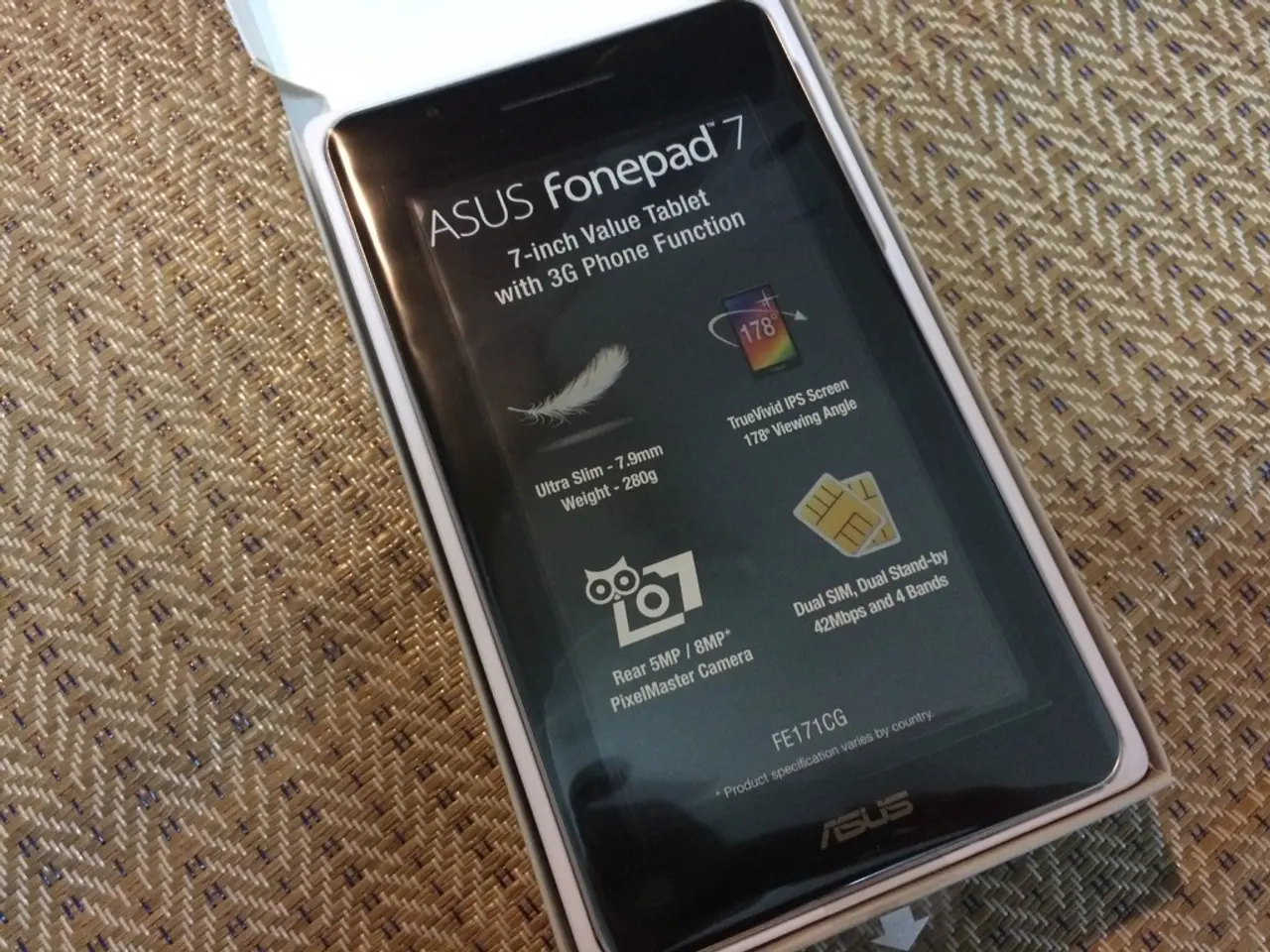The Functioning Mechanisms of QLED and OLED Screens, and Choosing the Suitable Option for You
Casual Comparison: OLED vs. QLED
In the world of high-tech displays, OLED and QLED are often mistaken for one another — they're close, but they're a world apart, each with its unique advantages and potential pitfalls. So, let's break it down and demystify these display contenders.
The Simplicity of It All
When shopping for a television or monitor, you might want a quick and dirty comparison:
OLED: Individual pixels emit light based on their own power source. This results in minimal black levels, better contrast, and stunning visuals, but the risk of picture burn-in is present. OLED displays typically aren't as bright as their QLED counterparts and may have a shorter lifespan.
QLED: QLEDs use a blue backlight and quantum dot pixels to convert light into the desired color spectrum. This setup enables superior brightness and lesser concerns about burn-in, but it usually results in thicker displays and poorer black levels compared to OLED.
The Art of the Light Show
Let's take a deeper dive to better understand:
How OLED Works
Conventional LCD screens rely on a backlight and liquid crystals that filter the backlight's color to create each pixel's shade. However, such a design cannot fully block backlight, making even black screens seem slightly illuminated.
Organic Light Emitting Diode (OLED) displays bypass this issue by employing pixels that emit light independently without any backlighting needed. This means that black areas on an OLED display are truly off, resulting in perfect blacks and enhanced contrast compared to LCDs.
The OLED Advantage
Here's what sets OLED displays apart:
- Depth and Contrast: Black levels are truly black, thanks to individual pixel control. This translates to incredible contrast between light and dark areas of the screen.
- Wide Viewing Angles: With no color filters, OLED offers a more balanced viewing experience, even when viewed from off-center positions.
- Thin Profiles: The absence of a backlight enables OLED displays to be super slim, a feature that's quite popular in smartphones.
- Lower Power Consumption (sometimes): While overall power consumption might be higher, the per-pixel design allows for power-saving tricks like minimal ambient displays that only light a few pixels. This can help conserve battery life, especially when switching to dark mode.
However, OLED comes with a downside: a higher risk of burn-in. Modern OLED displays have advanced to handle this issue, but static images displayed for long periods may leave permanent marks. They're also pricier than LCDs, with costs scaling for larger sizes.
QLED: The Brilliant Backlit Competitor
Quantum Light Emitting Diode (QLED) works differently:
In essence, QLEDs start with a blue backlight, which gets absorbed by a layer of quantum dots. Quantum dots, tiny semiconductor particles, then re-emit that light, producing the desired spectrum of colors.
QLED's Edge
Why should you be intrigued by QLEDs?
- Superior Brightness: QLED TVs are significantly brighter than OLED displays, making them ideal for large, bright rooms with ample natural light.
- Color Saturation: QLED's quantum dot technology delivers a more accurate and vibrant color palette. This advantage is particularly beneficial for high-dynamic range content.
- Burn-in Resistance: Quantum dots don't degrade like OLED pixels, so there's less risk of burn-in, and the overall longevity of a QLED TV is improved.
- Lower Costs for Large Sizes: In comparison to OLED TVs, QLEDs tend to be more price-accessible, especially for bigger screens.
One possible disadvantage of QLED TVs compared to OLED is that some models may have narrower viewing angles, affecting the experience for spectators sitting far from the screen. Local dimming, a feature found across various manufacturers, can help improve black levels, but implementation varies between brands.
Don't be fooled by confusing marketing jargon. If a brighter display with vibrant colors is your priority, QLED is the way to go. Otherwise, for superior contrast and a better viewing experience in darker environments, OLED might be more your speed.
Sources:
- Wikipedia
- Wikipedia
- Displaysize.com
- LG
- LG
- Samsung
- Hisense
- What Hi-Fi
- About Electronics
- CNET
- When considering tech gadgets and their displays, it's essential to understand the distinctions between OLED and QLED. OLED vs. QLED taskbars can significantly impact your purchasing decision based on your preferences and use case.
- In terms of tech, OLED (Organic Light Emitting Diode) displays offer deeper contrast, wider viewing angles, and thin profiles, whereas QLED (Quantum Light Emitting Diode) boasts superior brightness, color saturation, burn-in resistance, and lower costs for larger sizes.
- Maybe, for smart-home-devices or gadgets used in low light environments, OLED might be a better choice due to its superior contrast and deeper blacks. On the other hand, QLED TVs might be more suitable for larger, brighter rooms with ample natural light, where a brighter display with vibrant colors is preferred.
- During your tech shopping task, remember the taskbars: OLED's individual pixel control enables perfect blacks, enhanced contrast, and energy-saving features like minimal ambient displays. Alternatively, QLED's quantum dot technology delivers a more accurate and vibrant color palette, improving the viewing experience with high-dynamic range content.
- While taskbars like OLED and QLED have unique advantages and potential pitfalls, understanding their distinctions can help you make an informed decision based on your tech needs, priorities, and budget.