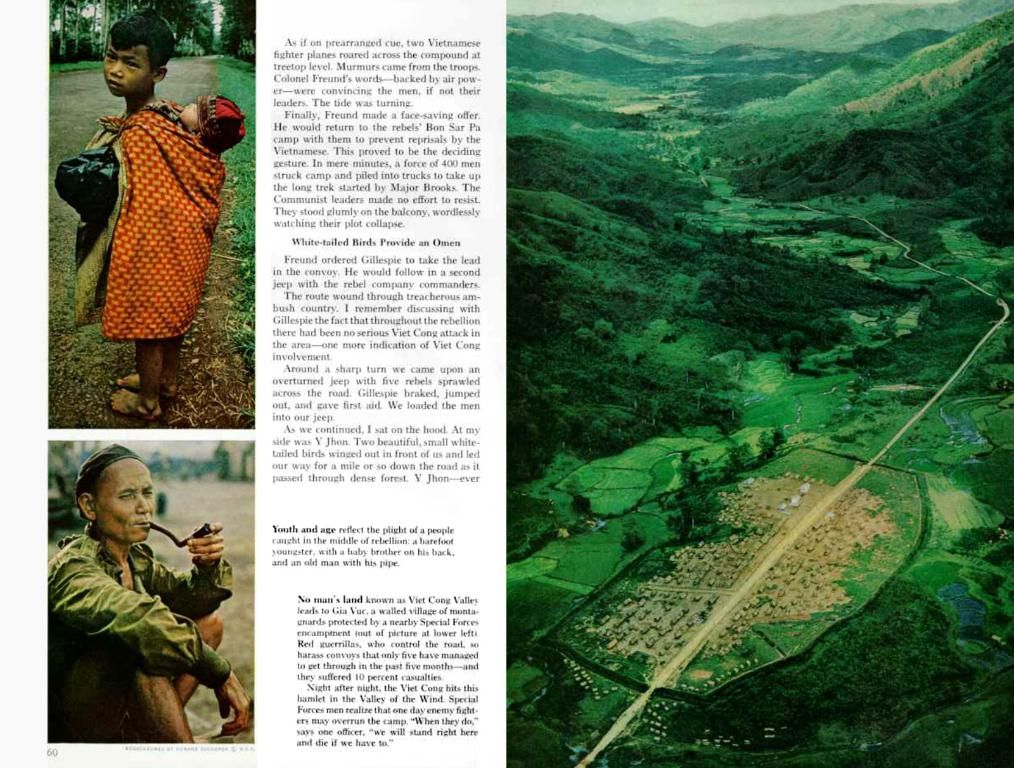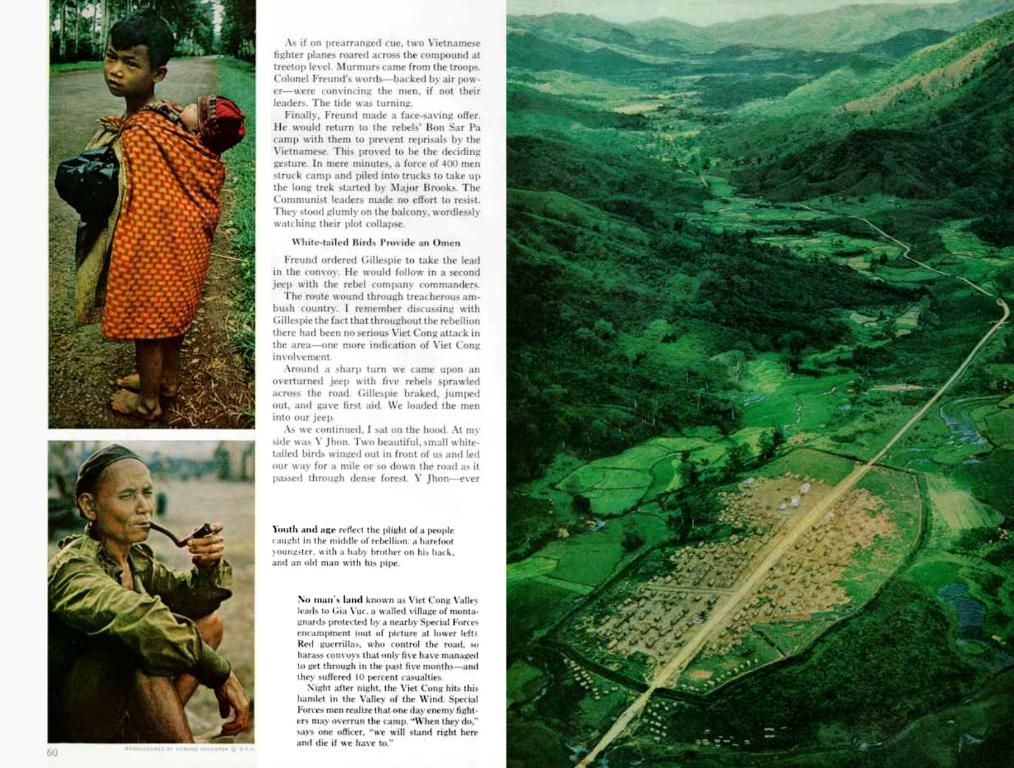Transform your laptop into an expansive control center via JSAUX's triple-screen setup, costing $359.
In the contemporary work landscape, nothing stays put - one moment you're video conferencing from the kitchen, the next editing a podcast at a café, or coding in a coworking space. Laptops give us this freedom, but at the cost of limited screen space. Recognizing this pain point, JSAUX presents the FlipGo Horizon - a portable, three-screen rig that turbocharges your laptop into a digital Swiss Army Knife of workspace efficiency.
A sleek, slim slab of aluminum and glass when folded, the FlipGo Horizon transforms into a panoramic digital playground with the simple unfolding of the Snap Stand, securing two 15.6-inch panels on either side of your laptop. With its fully equipped modes, this system adapts like a chameleon to your needs, catering to creators, coders, remote warriors, and travelers alike - all within a mind-boggling $359 price tag that feels too good to be true.
The secret to the FlipGo Horizon's versatility lies in the Snap Stand. Available in Standard and Pro versions, it's more than just a holder. The Standard edition provides a passive stand that simply secures the screens in position, routing video from your laptop via two separate cables. However, for the full shebang, opt for the Pro edition, which sports a built-in hub with USB-C Gen2 10 Gbps ports for display input, USB 3.1 ports for peripherals, a Gigabit Ethernet jack, and dual USB-C PD inputs that can either power the system or reverse charge your laptop. In essence, with the Pro, your laptop can run all three screens, stay charged, and connect to hard drives or wired internet, all through a single USB-C cable if your device supports it.
The 15.6-inch IPS panels, boasting a resolution of 1920x1080 and 100% sRGB color gamut, are crafted for productivity, with two USB-C ports and a Mini HDMI input, ensuring adaptability based on your laptop's video output configuration. They're 12mm thick, making them conveniently portable, and they even offer reverse charging should your device need an extra boost of power.
The FlipGo Horizon ecosystem extends beyond screens on hinges, with various operating modes catering to specific users. Horizon Mode gift-wraps a breathtaking panoramic workflow, perfect for workers juggling multiple windows. By rotating the side panels into vertical modes, you'll find yourself in Coding or Document Heaven, transforming your laptop from a screen-limited device into a control center that goes wherever you do.
Not to be outdone, Stack Mode simplifies life for developers scrolling logs, writers wrangling outlines, or data workers battling tall spreadsheets, eliminating tab switching and providing an additional layer of context above your main screen. Solo Mode is a dream come true for travelers or hybrid workers, allowing you to attach a single Snap Screen and enjoy a secondary display while on the go, providing you have a laptop with a USB-C port capable of delivering enough power.
Don't forget the SnapMag ecosystem - magnets woven into the Snap Stand that let you attach accessories like an iPhone, an iPad, a webcam light, or even a future custom module. This turns FlipGo into a personalized workstation platform, empowering creators to mount a reference iPad on one side and a ring light on the other, or allowing business users to enable hands-free calls with their smartphone.
Of course, there are limitations, albeit minor ones. Given the 60Hz refresh rate and 300 nits brightness, these displays may fall short in bright sunlight or color-critical work. Although the Pro stand lacks an internal battery, you'll still need wall power to keep things humming for extended periods. Nonetheless, within these bounds, FlipGo Horizon delivers a level of flexibility and finesse that's hard to find in multi-monitor setups.
Ultimately, the genius of the FlipGo Horizon lies in its modularity - you're not confined to using all three screens every time. It can be scaled down to a single panel for travel, boosted to a full Horizon setup at your desk, or stacked vertically based on the demands of your workflow. And when it's time to pack up, the entire setup folds up and neatly fits into your backpack, requiring no advanced cable management skills. Impressive, considering it doubles your laptop's displays at half the price of a laptop itself!
Click Here to Buy Now: $359 (Score a $100 discount). Hurry, only 358 of 500 units remain - $60,000 raised and counting!
The FlipGo Horizon, a portable three-screen rig, enhances laptop functionality, transforming it into a versatile workspace for various users, including creators, coders, remote workers, and travelers. With the Snap Stand, it adapts like a chameleon, offering modes such as Horizon, Coding, Document, Stack, and Solo, catering to different needs while providing data connectivity and charging options through USB-C ports and a Gigabit Ethernet jack. Despite minor limitations, its modular design offers flexibility, folding compactly for travel, and delivers a level of versatility hard to find in multi-monitor setups.