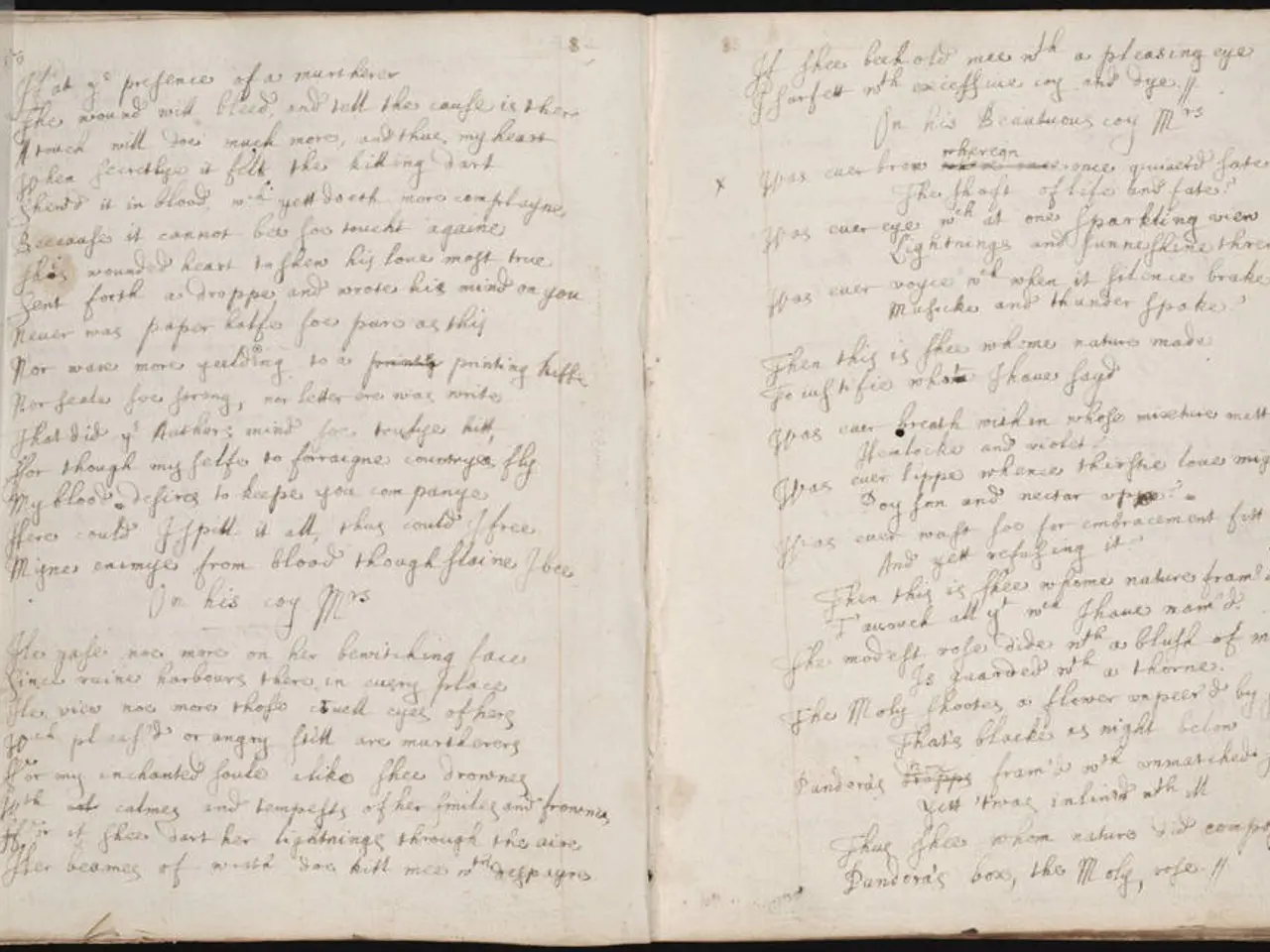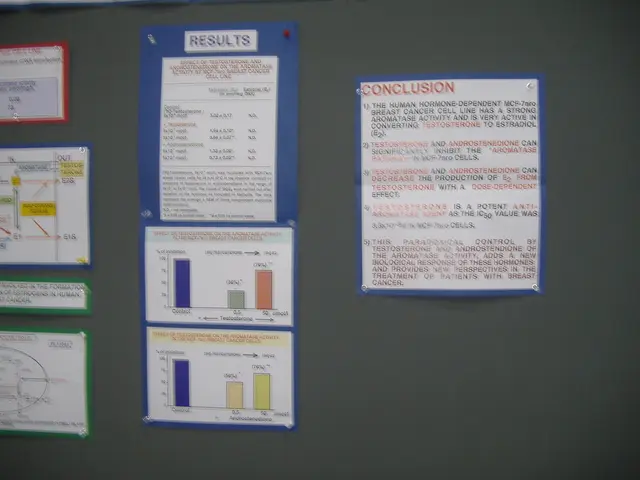View OST Files Without Outlook: Free Tools & Methods
OST (Offline Storage Table) files, created by Microsoft, store offline copies of mailbox data. While Outlook is typically used to access these files, there are several methods to view OST files without the application, including free third-party tools and built-in Windows features.
OST files contain emails, contacts, messages, and notes. Accessing them without Outlook can be challenging but is possible in certain scenarios. Popular free third-party OST viewer tools include CoolUtils Outlook Viewer and FREEVIEWER PST Viewer. Both allow viewing of OST files and emails without installing Outlook, offering features like email previews, search, and exporting mails to formats like EML.
Other third-party tools like Stellar Viewer for OST, Kernel OST Viewer, and Aryson OST Viewer can also be used. Additionally, Xst Reader, a free, open-source tool, allows viewing of OST and PST files without Outlook. To locate the OST file, users can rely on Outlook or use Windows-based methods, which vary depending on the Windows and Outlook version.
If the OST file is inaccessible or orphaned, using an OST to PST converter tool can help open and convert the file for viewing in Outlook.
In conclusion, while Outlook is the primary tool for managing OST files, several alternatives exist for viewing these files without the application. From free third-party viewers to open-source tools and Windows-based methods, users have options to access their OST files when needed.
Read also:
- Trump announces Chinese leader's confirmation of TikTok agreement
- Enhancing the framework or setup for efficient operation and growth
- U.S. Army Europe & Africa Bolsters NATO, African Partnerships in Phase Zero
- Hydroelectric Power Generation Industry Forecasted to Expand to USD 413.3 Billion by 2034, Projected Growth Rate of 5.8% Compound Annual Growth Rate (CAGR)