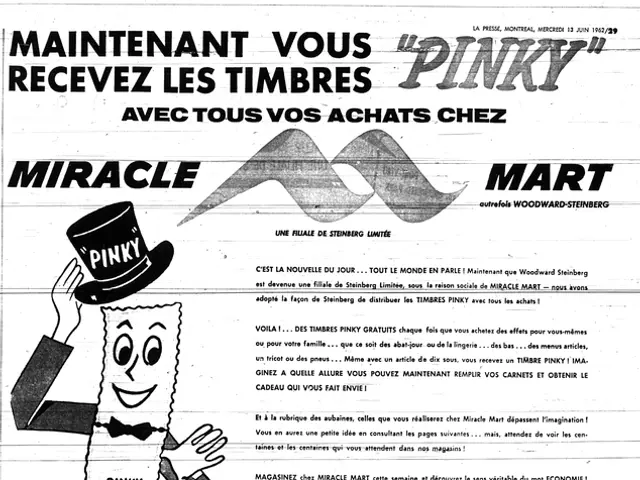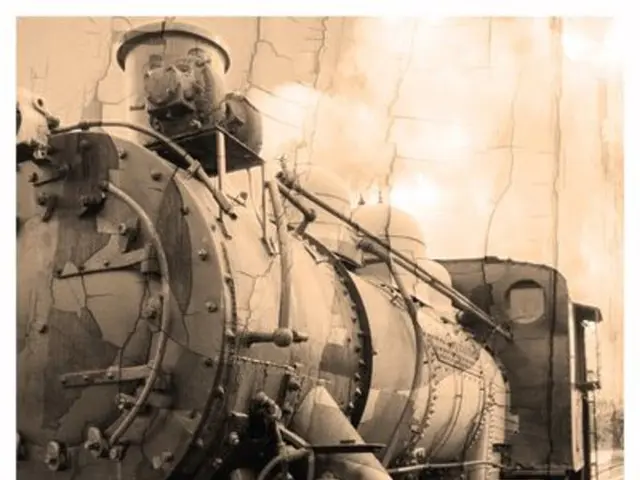Windows 11 introduces an AI assistant to handle system settings - Examining its function and operation
In the latest update to Windows 11, an innovative AI agent has been introduced to streamline the process of finding and adjusting system settings. The AI agent, powered by the Mu model, is designed to understand natural language queries, eliminating the need for users to know the exact names or locations of settings.
The Mu model, a small language model optimized for fast, on-device processing, is integrated into the Settings app's search box. This AI-driven assistant interprets queries like "my mouse pointer is too small" and finds or changes the relevant setting automatically if allowed.
The AI agent works best on devices equipped with a Neural Processing Unit (NPU), particularly Copilot+ PCs with Snapdragon, with AMD and Intel support coming soon. It is important to note that the agent is not a chatbot like Copilot; it focuses exclusively on helping with settings rather than broader conversational tasks.
Currently, the AI agent only supports English as the primary display language and is gradually rolling out to eligible devices, starting with Windows 11 Insiders in the Dev channel. The goal is to simplify system configuration for everyday users by removing the need to know exact setting names or navigation paths.
However, there are some limitations. The model is relatively small to remain efficient on device, so it may occasionally struggle with very rare or complex queries or partial/short inputs. Microsoft continues to update the model to improve interpretation in these cases. Additionally, the agent is only available for Copilot+ PCs and can be accessed through the Windows Insider Program.
The AI agent is a significant step forward in making technology more accessible to users, by removing the barrier of technical jargon and complex navigation. For more information, users can refer to resources available on the Windows 11 and 10 websites for in-depth guides, troubleshooting advice, and essential tips.
- The AI agent, introduced in the recent Windows 11 update, is integrated into the Settings app's search box on a Surface Laptop, helping users adjust system settings by interpreting natural language queries.
- The innovative AI agent, powered by the Mu model, is specifically designed to understand and address queries related to system settings, such as adjusting the size of the mouse pointer.
- For optimal performance, the AI agent works best on Copilot+ PCs with Snapdragon, although support for AMD and Intel devices is planned for the future.
- The AI agent is not a general-purpose chatbot like Copilot; it focuses exclusively on helping with system settings, not broader conversational tasks.
- At present, the AI agent is limited to English as the primary display language and is gradually rolling out to eligible devices, starting with Windows 11 Insiders in the Dev channel.
- While the model is designed to streamline finding and adjusting system settings, there may be instances where it struggles with very rare or complex queries or partial/short inputs, but Microsoft is continually updating the model to improve interpretation in these cases.
- Users can access this AI agent on eligible devices through the Windows Insider Program, and for more information, they can refer to resources available on the Windows 11 and 10 websites, which include in-depth guides, troubleshooting advice, and essential tips for using these gadgets powered by Microsoft's advanced technology.